This guide provides detailed instructions for installing the EasySignage app on AG Neovo Android-based signage displays, including downloading and sideloading the APK, enabling required system settings, and pairing the screen with your EasySignage account.
Supported AG Neovo Players:
- NSD-3203
- NSD-4303
- NSD-6503
- NSD-5503
- DS4351U
- DS5551U
Download and Install EasySignage on AG Neovo
To download and install EasySignage app on AG Neovo player:
Go to AG Neovo’s Partner App Zone.
Select EasySignage from the CMS partners list.

- Click on Download to download the EasySignage app to the device.
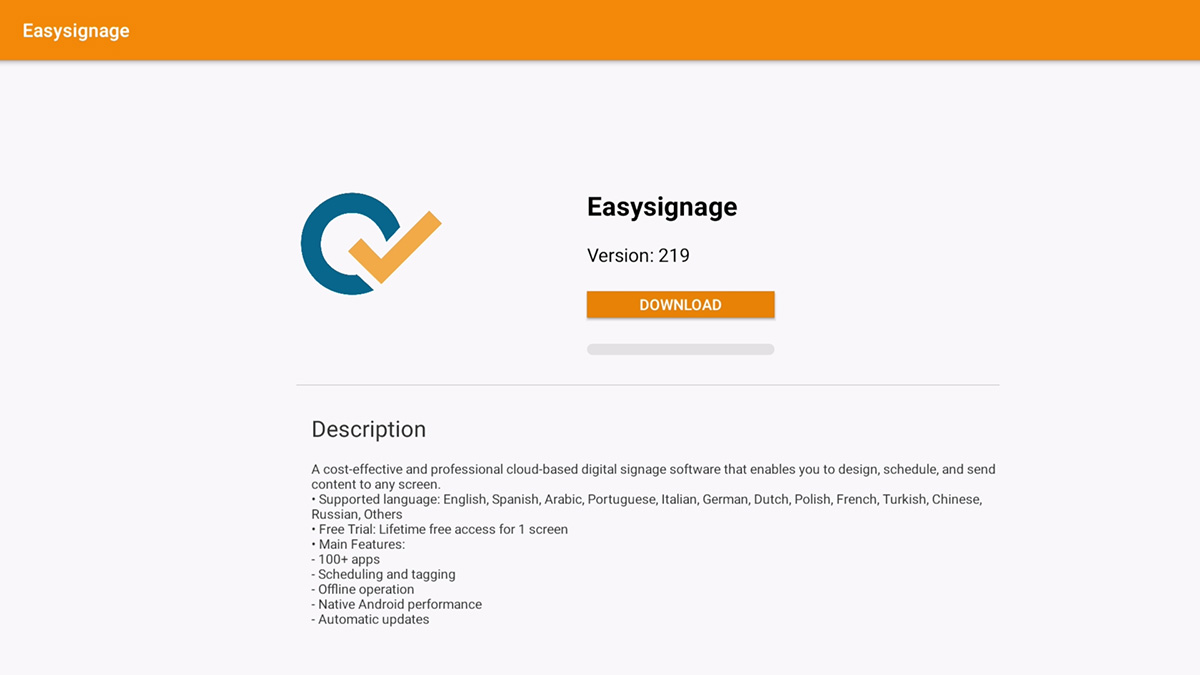
- After downoloading, click on Install to install the app to the device.
Now EasySignage is installed on AG Neovo player.
Set EasySignage as the Primary CMS
After installing the EasySignage app, set EasySignage CMS as the default CMS.
Click the setting button on your remote control.
Go to Screen Display and select “Primary CMS”.
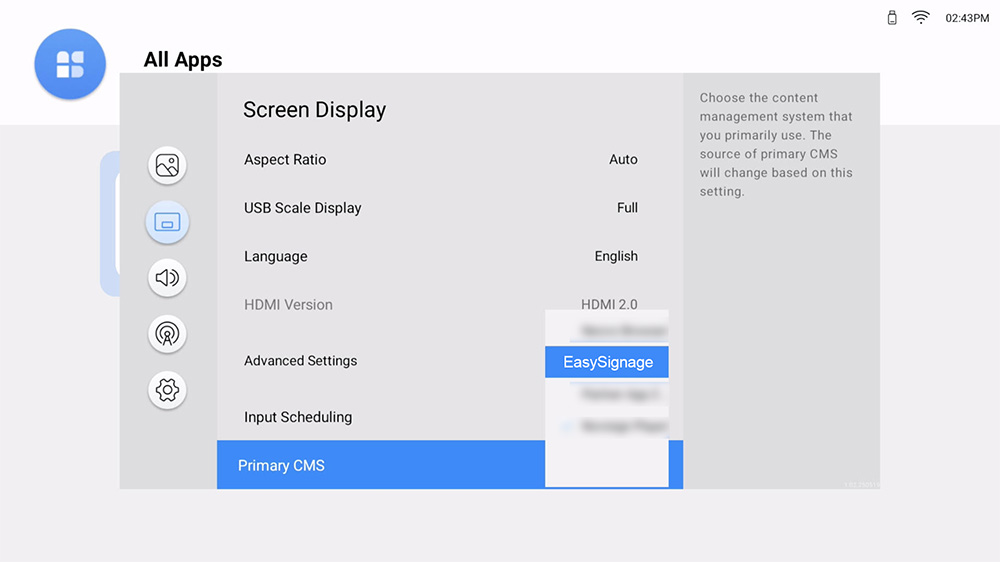
- From the list, select the EasySignage app to set it as the primary CMS.
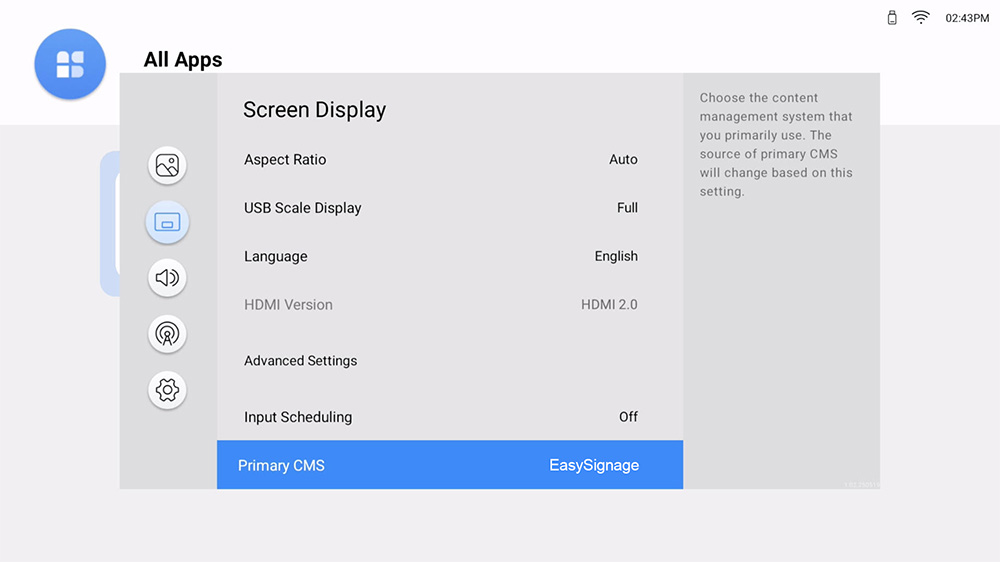
Pair the Display
Now, go to the EasySignage Management Portal.
Pair the display using the code on the screen and start assigning content to it. For detailed steps, check the Screen’s Help Page.
That’s it! Now you are ready to use EasySignage on AG Neovo players.