This page explains how to use the DsMenu app in EasySignage to create and display digital menus, including adding items, pricing, images, and descriptions.
What is DsMenu?
DsMenu is a simple and affordable tool for creating digital menu boards without needing any additional hardware. With customizable templates, it’s perfect for small businesses, sports teams, retail promotions, events, concerts, and more.
How to get DsMenu URL?
- Click the link to create your DsMenu account, then choose a template and start editing.
- Once you’re happy with your design, save and publish it.
- Next, go to your DsMenu Menuboards to get the menu link.
- Copy the link and paste it into the EasySignage DsMenu app to display your content.
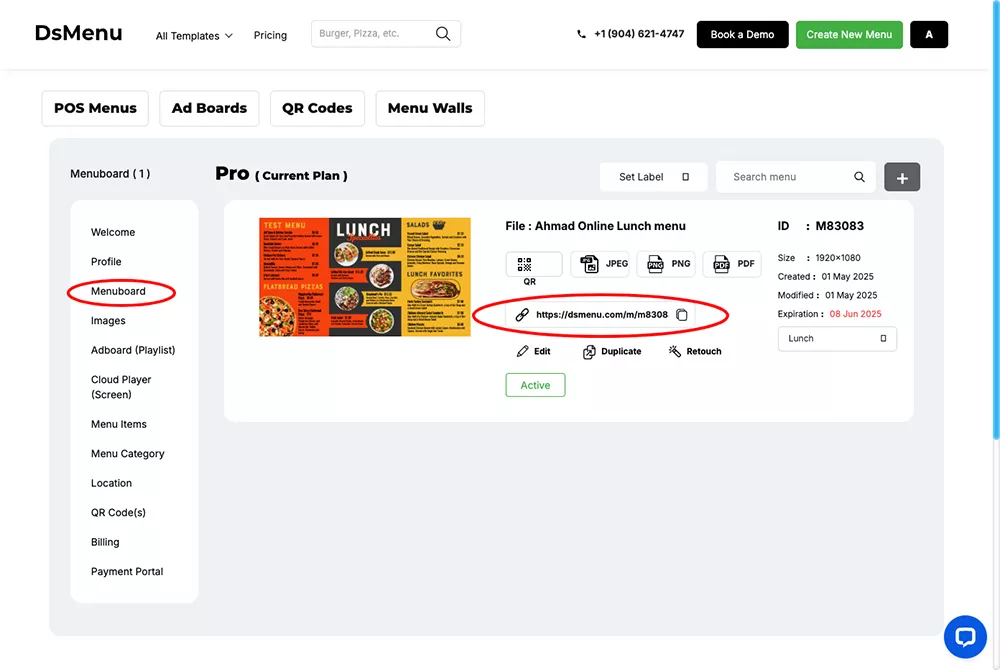
How to use DsMenu URL in EasySignage App?
- Go to the Management Console.
- Click on the layer where you will add DsMenu.
- If the layer has no media, the apps dialog will open. Otherwise, click on Add New
- Click on General Apps.
- Then click on DsMenu.
- Paste the link you just copied.
- Click on Save.