Use Free Online Editor to Create Your Dynamic Food Menu

How To Make a Customized Food Menu That Fits You The Best?
Here’s how you can make and manage your own food menu playlist and digital signage:
- Click on add playlist. You can either use a horizontal or vertical playlist format.
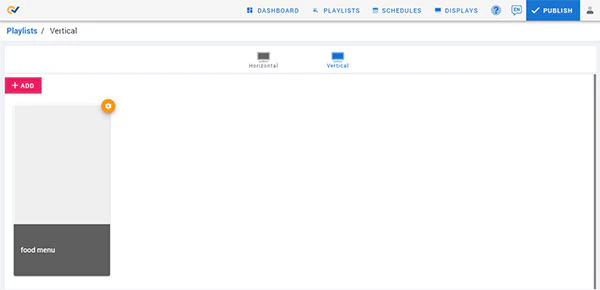
- You’ll be taken to several playlist layouts, and you can choose the one that suits you the most.
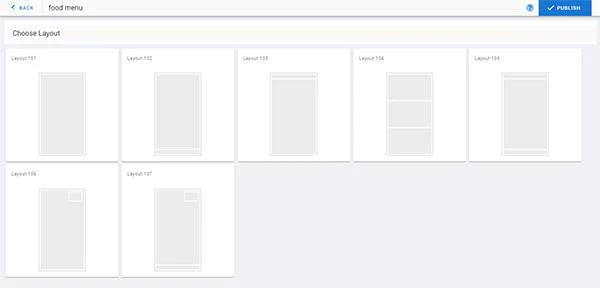
- Each layout has different layers, and clicking on each lets you upload media, tweets, links, and templates that you can design from scratch. If you want to design a menu from scratch, click on Add from templates, then click on Basic and choose a Blank template.
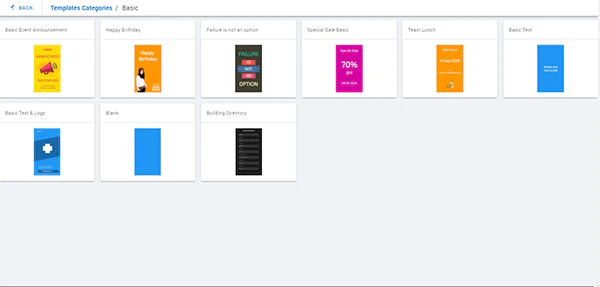
You have multiple editing options that you can use to format and customize the media as per your needs:
Choose a background for your menu.
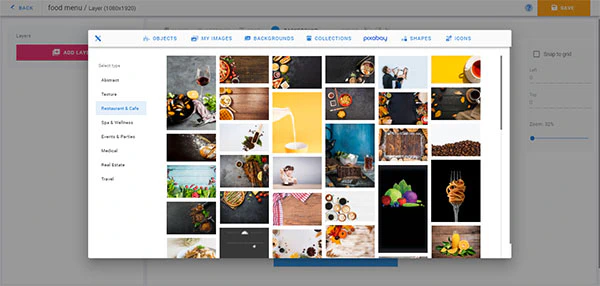
- Add one of the provided menu items from objects tab where you can set items names, descriptions and prices.
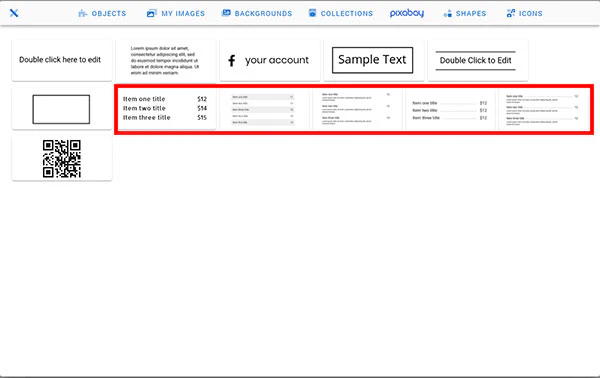
- Your final template will look like a real food menu. Click on Save to finish it up.

- Keep on uploading the template slides and adjusting their positions.
- You can also change the time limit for each layer’s display.
- Once you’re done editing and setting up your playlist, ultimately, rename it to what you like.
- Change the transitions for your playlist, choose display settings, and save your playlist.
References
Try Out EasySignage: manage.easysignage.com
How to use digital dignage online template editor
Get a Free Food Menu Today
Sign up today and get (forever free) digital signage, check our website EasySignage.