Google Drive Integration with Digital Signage for Dynamic Displays

Sometimes managing digital signage content can feel like a chore when you’re stuck with manual updates. For those who use Google Drive to store videos and images, the process of uploading, downloading, and re-uploading files is time-consuming and prone to errors. What if there was an easier way like linking your content directly to your signage system and seeing updates in real-time?
Just ask yourself:
- Are you tired of wasting time on manual updates?
- Do you want to improve team collaboration while securing your data?
- Would you like to make your content management easier?
If you answered “yes” to any of these questions, then Google Drive integration in EasySignage is the solution you need.
The Google Drive app lets you add media files like images and videos directly from your Google Drive folder to your digital signage screens with real-time syncing, secure collaboration, and instant updates.
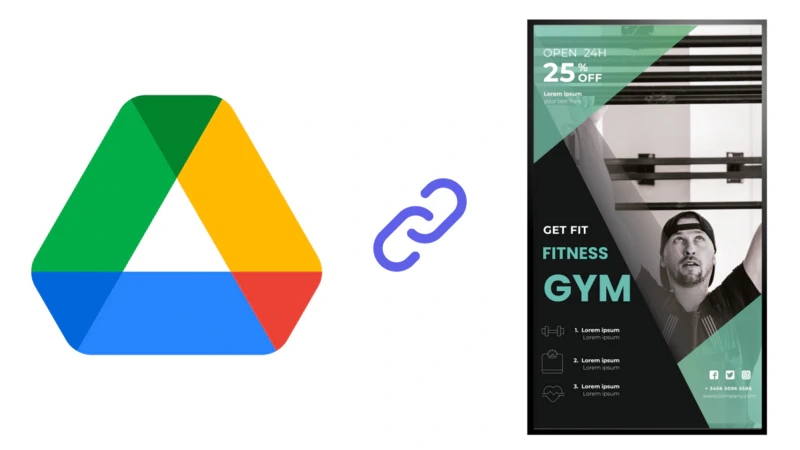
Why Use Google Drive Integration for Digital Signage
1. Real-Time Syncing for Instant Updates
With Google Drive integration, any changes—additions, updates, or removals—made to media files in your Drive will automatically sync and instantly reflect on your screens.
When you replace an outdated image or update a promotional video for a sale in your folder, once it’s saved in Google Drive, your digital signage updates instantly and the changes will appear on your screens within seconds.
With EasySignage, this real-time syncing eliminates delays and ensures your audience always sees the latest content.
2. Secure Collaboration Without CMS Access
Managing content often involves teams, and this Google Drive integration makes collaboration simple and secure. Designers, marketers, external parties, or anyone with access to the shared folder can upload or edit media files without requiring access to your digital signage content management system (CMS).
This means your digital signage content will be automatically updated by just putting images and videos in a shared Google Drive folder, setting user permissions to the designated folder, and assigning content creation tasks without giving everyone access to the CMS.
For example, your marketing team can upload the latest campaign materials to Google Drive, and these updates will automatically sync to your screens.
This approach reduces security risks while enabling teams or partners to collaborate freely on shared projects.
3. Skip the Hassle of Manual Updates
Traditional digital signage systems require tedious tasks like downloading media files and then re-uploading them to a CMS. Google Drive integration simplifies this process.
Forget the repetitive processes. No more:
- Downloading media files from Google Drive.
- Manually uploading files to the CMS.
- Updating content manually.
- Worrying about outdated media.
Instead, focus on creating great content while EasySignage handles the rest.
4. Time and Resources Saving
EasySignage allows you to manage everything from a single platform, whether managing one screen or hundreds. Its integration with Google Drive automates the syncing process, eliminating the need for manual file uploads and downloads which saves time and allows businesses to focus on creating engaging content instead of handling logistics.
Google Drive integration allows you to display:
- High-quality videos.
- Engaging images.
Planning to run a new ad campaign? Just upload the media to the connected Google Drive folder, and it’s ready to display!
How to Connect Google Drive to Your Digital Signage CMS
Getting started is quick and easy. To set up your Google Drive integration with EasySignage:
1. Organize your Google Drive:
Create a dedicated folder in your Google Drive for your digital signage content. Add to it media files like images and videos you want to display on your screens.
2. Set permissions:
Decide who can view or edit the Google Drive folder among your team members.
3. Share your Google Drive folder:
Log into your EasySignage portal and navigate to the playlist where you want to add the drive folder.
Click on Add New Layer > select Google Apps from the apps list > then choose Google Drive app.
Copy the email address provided.
Now, go to the Google Drive folder you want to share.
Click on the arrow next to the designated folder name.
Click Share > Paste the email address you copied before from the EasySignage CMS.
Make sure the access is set to “Editor”.
4. Connect your Google Drive folder to EasySignage:
Click on Share> then “Copy Link”.
Return to the EasySignage CMS, paste the folder link in the designated field, and click “Add Folder”.
Select the file type you want to display on your screen, like images and/or videos, and save.
EasySignage is now authorized to access your connected Google Drive folder and retrieve the media files to display on your screens. This creates a direct connection between your Drive and your digital signage.
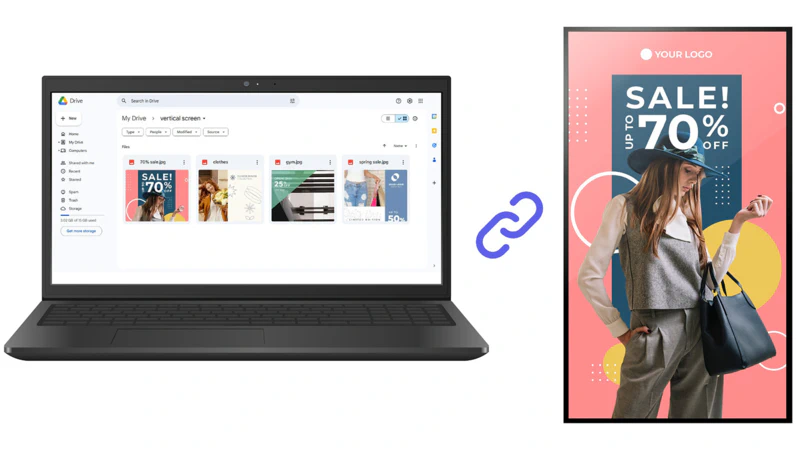
And that’s it! Your screens are now synced. Any updates or changes made in your linked Google Drive folder will automatically reflect on your screens. You can update content remotely and in real time, whether you’re in the office or on the go.
Check the following page for more details on how to link Google Drive to your digital signage.
Dynamic Digital Signage with Google Drive Integration
Integrating Google Drive with EasySignage isn’t just an app—it’s a game-changer.
Enjoy the benefits of:
- Real-time syncing and content updates.
- Secure content management without CMS access.
- Dynamic displays.
Experience seamless cloud-based content management and maximize your digital signage potential. Link your Google Drive account to EasySignage, and you’ll create a more efficient and dynamic solution.
No more downloading. No more re-uploading. Just seamless, efficient, and dynamic digital signage.
Work smarter, not harder! Try it now and see the difference.