15 Top Ideas for Digital Signage Content in Schools
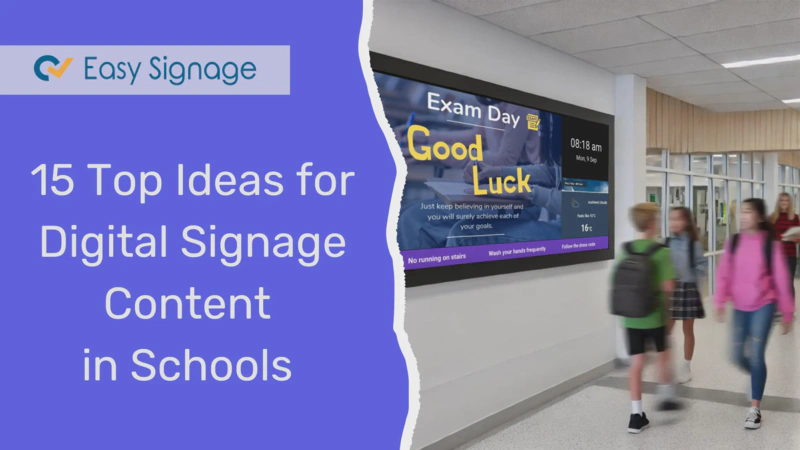
Digital signage is no longer just a tool for businesses and retailers to advertise their products and services; it has become an important part of education.
Schools and educational institutions are dealing with the challenge of engaging tech-savvy students while effectively communicating with staff and parents.
Technology is not an option anymore, it’s a necessity, especially in education and digital signage offers modern solutions to share information, enhance communication, and provide dynamic content that catches students’ attention and is easy to update and customise.
Research has shown that schools using digital signage report a 62% increase in student engagement, a critical factor in improving academic outcomes.
Here’s what you’ll find in this article:
- What is digital signage in schools?
- Where to install digital signage in schools?
- 15 top eye-catching content ideas for schools.
- EasySignage apps for school digital signage.
- Why do schools need digital signage on their campuses?
What is Digital Signage in Schools?
Setting digital signage in schools refers to using electronic displays like screens and interactive boards, to present information and support the learning environment.
Instead of using dull bulletin boards and outdated printed signs, schools are switching to dynamic digital signage screens that bring information to life. These screens allow schools to update content in real-time and present information in a visually engaging way, providing a modern approach to sharing announcements, schedules, and educational materials.
Schools are not just places for chalkboards and textbooks anymore; they need to incorporate digital tools and digital signage is a key part of this technological shift.
Where to Install Digital Signage in Schools
Schools can improve their campuses by creating modern, efficient, and engaging spaces that meet students’ needs. To make the most of digital signage, consider installing displays in high-traffic areas such as:
Entrances and Exits: Welcome students and visitors with important updates and directions. Ensure everyone entering or leaving the school building sees your important announcements.
Hallways and Common Areas: Keep students informed with daily announcements and school news as they move between classes as hallways are usually high-traffic areas.
Cafeterias and Libraries: Share relevant content where students spend their free time.
Gymnasiums: Provide event information and live updates during school events.
Staff Room: Ensure staff are also up-to-date by installing digital signs in the staff areas to share reminders, updates, and staff-wide messages.
15 Top Content Ideas for Digital Signage in Schools
1. Welcome Displays
First impressions are important; creating welcoming displays in schools helps foster a friendly and informative atmosphere that enhances the experience of everyone on campus.
Start by showcasing welcoming messages to greet students, staff, and visitors, like welcoming everyone back on a Monday or wishing them a good weekend on Fridays.
Include important information like maps, directions and contact details for administrative offices, and if possible, add interactive elements like QR codes that link to more detailed information about the school.
Don’t forget to use your school’s colours and branding to make the signage recognisable and foster school pride.
2. Student Achievements
Celebrate students on screens across the school campus by showcasing their achievements, awards, projects, art, and performances. This could include academic excellence, sports triumphs, or participation in extracurricular activities. You can also highlight the student of the month as well. It’s a great way to celebrate successes, boost morale, and encourage creativity to show support for your students.

3. Event Announcements
Use dynamic digital screens to alert students instantly about daily updates, school news, sports games, important dates, deadlines, and extracurricular activities. Use captivating visuals that students are more likely to notice and remember, increasing participation and excitement and keeping everyone informed.
You can use the Canva app integrated with EasySignage to create and design stunning content for your digital signage in your school.
4. School Calendars
Feature a rolling calendar highlighting upcoming events like parent-teacher conferences, school plays, exams and ceremonies. This keeps the community engaged and aware of what’s happening on the campus. Schools can use the Google Calendar integrated with EasySignage to display timely information and plans on their screens.
5. Digital Menus in Cafeterias and Canteens
Display daily or weekly lunch menus with nutritional information and meal prices in the school cafeteria. Include healthy eating tips or special meal offers to encourage healthy eating habits; don’t forget to clearly mark allergens such as nuts, dairy, or gluten on the menu to inform students with allergies.
Use high-quality images of meals to make them more visually appealing and help students choose healthier options while being more mindful of their dietary needs.
To create your dynamic digital food menu for the school cafeteria, you can use:
The EasySignage online editor: You can use one of the EasySignage ready-made menu templates or create a new one.
The Canva app: offers a wide range of menu templates and design tools to create your school’s digital food menu.
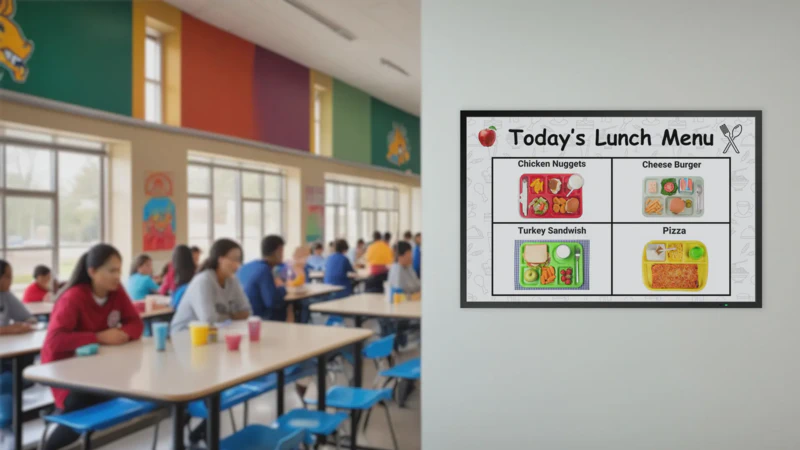
6. Weather Updates
Offer daily weather forecasts and updates to help students and staff plan their day, especially for outdoor activities or events.
The EasySignage Weather App can show the temperature and whether it’s sunny or rainy for the week. This info helps everyone plan their outfits, like to wear a jacket if it’s cold or remember to grab an umbrella! Plus, integrating local weather alerts can keep everyone safe during severe conditions, turning those screens into a vital resource!
7. Library Digital Signage
Promote new book arrivals, upcoming reading challenges, workshops, or special library events on the digital signage in the school library. This can encourage more students to visit the library and take part in reading programs.
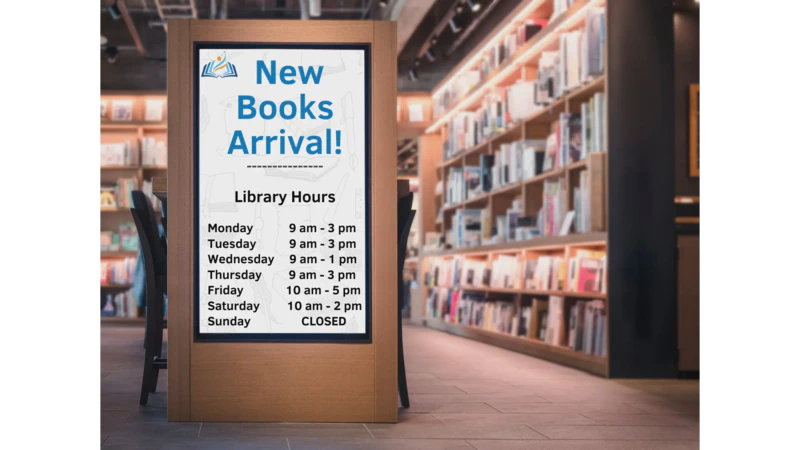
8. Date/Time App
Use the EasySignage Date/Time app to show students, staff, and visitors the current date and time. This can be used in hallways, lobbies, or classrooms to help students and teachers stay on schedule throughout the day.
It’s a simple yet handy tool, especially for schools with strict schedules and needs to ensure that classes are on time.
Adding this app to digital signage in your school creates a professional and organised environment across the campus.
9. Countdown App
The Countdown App in EasySignage is a great way for schools to build excitement and anticipation for upcoming events. Schools can use it to display countdowns for events like holidays, school parties, exams, sports games, or graduation. You can easily set specific dates, and the digital signage will automatically count down in real-time.
10. Educational Content
Schools can improve learning by using digital signage to stream educational videos, visuals, and animations in classrooms and common areas. This interactive content can capture students’ attention and make lessons more impactful and engaging.
With EasySignage, schools can easily use the YouTube App to share educational videos or the Import Videos from URL App to import videos from supported online video-sharing platforms for offline playback.
11. Wayfinding Displays
Large campuses can be challenging to navigate. Schools can install digital signage at entrances to show digital interactive maps and directions, making it easy for students and visitors to find their way around the campus. Highlight important spots like the library, gym, or administrative offices.
12. Safety and Emergency Alerts
In case of emergencies, the school can instantly send out alerts and safety information to all screens on campus to ensure everyone is informed promptly. Additionally, the school can regularly update digital signs with safety tips and protocols, such as fire drill procedures and general school safety rules.
13. Class Schedules
Post daily or weekly class schedules, including any substitute teachers, or room changes, to keep everyone on track and organised.
Schools can use the Door Label App in EasySignage to display daily schedules and vacancy status. Connect your Microsoft or Google Calendar to the door label and display all upcoming events and schedules for classrooms, offices, meeting rooms, or labs.
It’s an efficient and modern way to replace traditional printed signs with digital, easily updatable labels to indicate when rooms are in use or reserved creating a more dynamic and organised school environment. This is especially helpful for large campuses where room changes or meeting schedules frequently occur.
14. Clubs and Extra Activities
Schools can use digital signage to promote clubs and extracurricular activities by displaying engaging content such as club times, events, success stories of club members, and past achievements. Use club logos, photos, and videos from club events, and include QR codes for sign-ups to encourage student participation.

15. Inspirational Quotes
Share inspiring quotes from famous leaders, authors, or even school staff to motivate students and create a positive atmosphere throughout the school day. You can use EasySignage’s scheduling feature to set up and display these quotes on the school screens daily, weekly or monthly.
Schools can also benefit from EasySignage’s Tag System, which allows them to tag specific screens and customise content based on student demographics, like age groups. For example, motivational quotes and educational videos can be tailored to resonate with younger students, while more mature content can be shown to older students. This ensures that each age group receives relevant and age-appropriate messaging across the school campus.
These detailed content ideas can be easily implemented using EasySignage’s robust features, making your school’s communication more effective, engaging, modern, and as advanced as the education they provide.
More EasySignage Apps for School Digital Signage
Other than the above-mentioned apps, EasySignage offers a range of apps designed to meet the needs of schools and universities that can be seamlessly integrated into your school’s digital signage, including:
- Google Apps (Google Calendar, Google Slides, Google Sheets, Google Docs)
Schools can use Google Apps on their digital signage through EasySignage to showcase presentations, event schedules, deadlines, daily announcements, or collaborative documents.
This app helps create a more welcoming and comfortable atmosphere in common areas like cafeterias, hallways, or libraries. Schools can use it to play background music based on the time of day or event to set the mood for different school activities while also displaying other digital signage content.
EasySignage enables you to design your own scrolling text news with customisable speed, colour, and backdrop. Schools can use this tool to display school news, reminders and announcements in a scrolling format across their digital screens.
The RSS feed news app is a beneficial addition to digital signage screens since it lets schools display educational articles, nature news, or scientific discoveries from sources like NASA or National Geographic. This keeps students provided with high-quality, constantly updated content that supports their learning. The RSS feed app also automates the delivery of up-to-date information to the digital signage screens without manual intervention.
Why Schools Need Digital Signage: Key Benefits
Digital Signage offers numerous benefits for educational institutions:
Enhanced Communication: Schools can quickly share important information and updates across the campus, from emergency alerts to daily announcements.
Engagement: With eye-catching visuals, educational videos, and interactive content, digital signage captures students’ attention better than traditional methods, leading to improved engagement with the material.
Cost-Effective: Digital signage reduces the need for printed materials, saving on paper, printing costs, and reducing waste while being eco-friendly.
Flexibility: Schools can easily update, schedule, and customise content to fit the needs of the school community.
Customisation: Tailor content for different areas like classrooms, hallways, and canteens, delivering relevant information for each space.
Wrapping Up
Getting started with digital signage is easier than you think. It offers schools a simple and modern way to communicate with students and improve the learning environment.
With EasySignage, you can create, schedule, and manage content effortlessly, ensuring your school’s communication is always on point. Our platform is designed to be user-friendly, making it accessible for educators without technical expertise.
Contact us today, to receive a 20% discount for all schools and educational institutions and bring this wonderful tool to your campus.