How to Add QR Codes to Your Digital Signage

Ever thought of how to make your digital signage more interactive and engaging? Just imagine if your audience could immediately take action by scanning a code displayed on your screen!
How awesome would it be to add a QR code to your digital signage? You know, those little square barcodes you see everywhere nowadays.
QR code stands for “Quick Response” code. It’s a type of matrix barcode (or two-dimensional barcode) that can be scanned easily by a smartphone or a digital device. It stores information and URLs as pixels in a square-shaped grid, guiding customers to specific web pages.
QR codes are not just black-and-white squares, they provide a simple yet powerful way to increase interaction and create a more dynamic experience.
In this blog, we’ll guide you through how to add a QR code to your digital signage, including important tips to ensure your QR code is super effective.
It’s easier than you think!
Why Use QR Codes in Digital Signage?
Digital signage is a powerful way to share up-to-date information. When adding QR codes, you can bridge the gap between your digital signs and the customers’ mobile phones. QR codes are super handy and make it easy to connect in many different ways:
Instant access: Viewers can scan the code from the displays with their smartphones to access online resources such as your website, see catalogues, find special deals, look at restaurant menus, connect with social media, get contact information, and take surveys or feedback forms.
Save Space: Instead of cramming a lot of information on the screen, a QR code can direct viewers to more detailed content online.
Track Engagement: You can track how many people engaged with your signage.
Think about how many times you’ve been interested in something on a screen but didn’t have the time or means to jot down the details. QR codes solve that problem right away!
Now, let’s move on to the how-to part.
How to Create a QR Code for Digital Signage
Once your digital signage is set up, a QR code becomes a piece of content you’re showing on your display. Here’s how you can easily use the QR Code Generator for your digital signage with EasySignage.
QR Code for Menus
By using QR codes in your digital food menus, you can improve your customers’ dining experience. QR codes offer easy access to detailed menu descriptions, ingredients, prices, special offers, and more.
QR Codes in digital menus can be updated easily. Even if the menu changes, the QR code stays constant, ensuring that customers can always view the latest menu options.
- Go to the management console and sign up for a free EasySignage account (if you don’t have one yet).
- Head to the playlist section and click on Add Playlist.
- Enter the name of the playlist, then click on save.
- Choose a layout for your playlist.
- Once the Apps page opens, click on Add from templates, then choose Restaurant & Cafe.
- Pick a template for your menu, then click on Open Editor.
- Edit your menu as you like by adding or deleting items.
- From the objects section, Choose the QR Code.
- Input the URL or data you want the QR code to link to. You can also customise the QR Code and choose the colour and the background.
- When you finish editing, click on save, and now you can publish your menu with a QR Code on your digital signage screen.
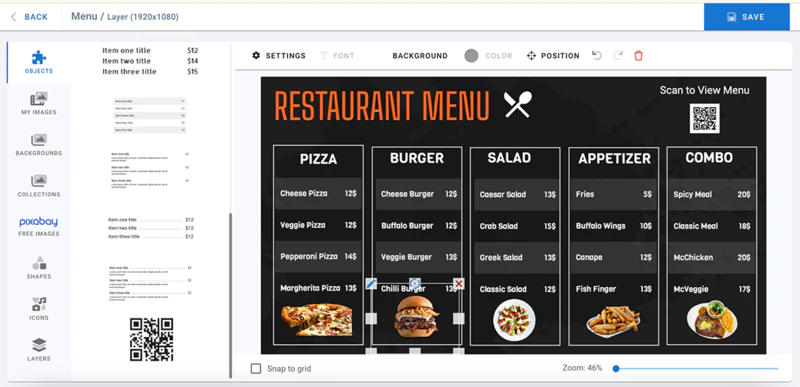

QR Codes for Retail Stores
Integrating QR codes into the digital signage in your retail stores can help engage customers and give them quick access to information that significantly impacts their shopping experience and boosts sales.
Retailers can link QR codes to detailed product information, special promotions, discounts, or virtual catalogues. When customers scan the code on the digital signage screen, they are directed to a webpage where they can instantly get discounts or enrol in loyalty programs. This means less need for staff help and lets customers make informed decisions on the spot, which is especially important now as contactless interactions are becoming more important than ever.
Just like adding QR Codes in the menus above, you can also choose Retail from the pre-made templates in the EasySignage platform. Open the Editor and customise the image as you like or create one from scratch. After that, add a QR Code to the Retail template. Input the URL or data you want the QR code to link to.

QR Code for News and RSS Feeds
EasySignage provides an easy way to display News and RSS Feeds from top channels on your screen with an automatically generated QR Code. Users can select from a predefined list of news channels or enter a news feed URL in RSS format.
QR codes offer a quick and easy way to access detailed news articles or RSS feeds directly on their mobile devices by simply scanning the code. This allows viewers to engage with the content more interactively, driving them to explore more information beyond what’s displayed on the screen.
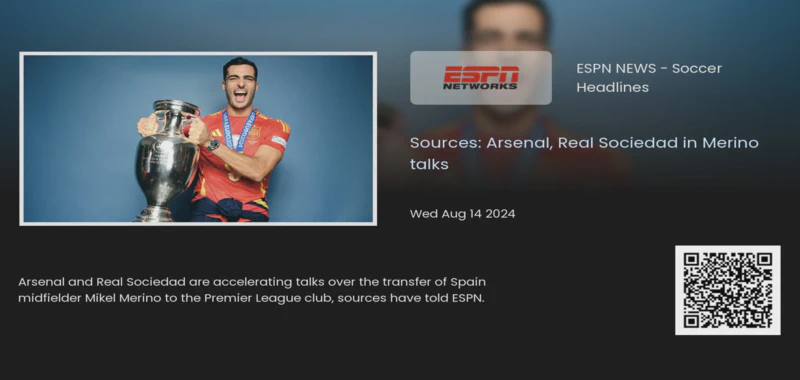
QR Code for Real Estate
EasySignage offers an easy-to-use content management solution for real estate to display property listings, photos, and customisable professional real estate templates, by seamlessly integrating with top CRMs in Australia, New Zealand, and the UK. This integration ensures that the property listings displayed are always up-to-date.
The real estate templates include QR Codes that clients can scan for quick access to additional property details, instant information about open houses, and contact information for easy inquiries.
Any changes made to the listings on the real estate CRM are automatically updated on the displays, and the QR Code is updated. This feature saves time and provides clients with accurate information about the latest properties on the market.
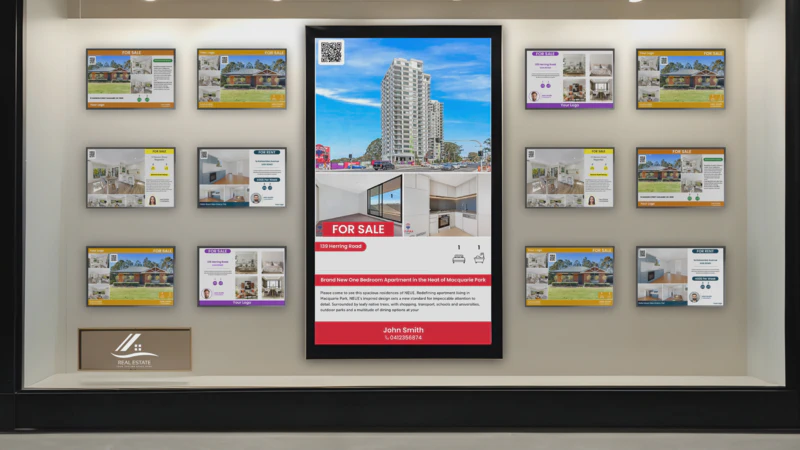
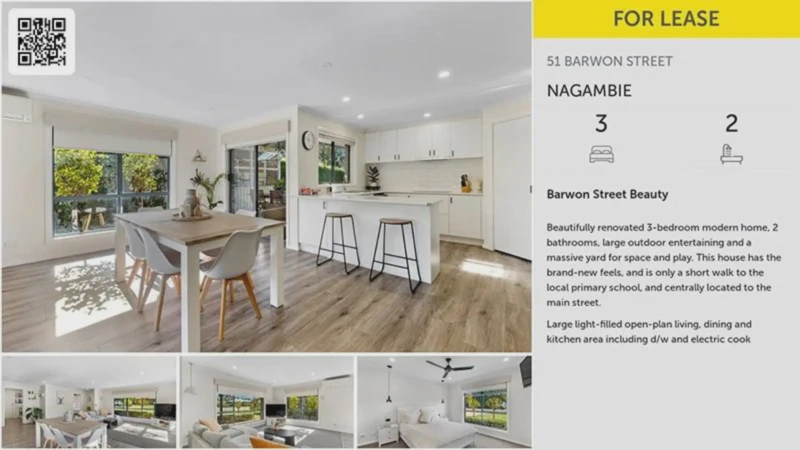
QR Code for Websites and Apps
Using QR codes in digital signage offers a seamless and efficient way for audiences to interact with your content.
By scanning the QR code displayed on the screen, users can instantly visit your website or download your app, eliminating the hassle of typing in URLs or searching for the app in stores. This method is highly effective in driving traffic to digital platforms, increasing app downloads, and providing additional information or promotions directly to the users’ mobile devices, all while maintaining a clean and uncluttered signage display.
QR Code for Social Media
The Follow Us app helps businesses create engaging social media banners automatically embedded with QR codes. Customers can easily follow the business on social media by scanning the QR code.
Easy to use: QR codes make it quick and convenient for customers to follow your social media pages without needing to search for your profiles.
More interaction: By making it simple for customers to connect with your brand on social media, you increase the chances of them staying updated with your latest promotions, events, and offers, and grow your online presence.
More ways to include QR Codes on Digital Signage
Hospitality
Room Service & Booking: Hotels can display QR codes that allow guests to book services, check-in, or even access digital concierge services directly from their mobile devices.Transportation
Ticketing & Scheduling: Transit stations can use QR codes to help passengers quickly access schedules, book tickets, or check live updates on departures and arrivals.
Local Information: QR codes can provide tourists with maps, guides, or information about local attractions and amenities.
- Education
Campus Navigation: Universities can use QR codes to share campus maps, event schedules, or important announcements with students.
Course Materials: QR codes on digital signage can link to course materials, lecture notes, or educational videos for students on the go.
- Fitness
Class Schedules: Gyms and wellness centres can use QR codes to share class schedules, instructor details, or special offers for memberships.
Workout Guides: QR codes can link to workout videos or nutrition plans, which can help members stay focused on their fitness goals.
Best Practices for QR Codes
Adding a QR code is just the beginning. You want to make sure people actually use it!
Here are a few important tips to make sure your QR codes pop and are highly effective:
Size Matters: Make sure the QR code is big enough to be easily scanned, especially if people will be scanning from a distance, but not so big that it overwhelms your content.
Clear Call to Action: Don’t just add a QR Code to your screen, always provide your audience with a clear call-to-action (CTA) phrase that encourages them to scan the QR code, such as:
- Scan Here for a Discount!
- Scan the Code to Save 50% on Your Next Purchase!
- Scan Here to Download Our App.
- Join Our Loyalty Program by Scanning Here.
- Scan for Instant Access to Our Menu.
- Scan to Follow Us on Social Media.
- Scan for a Free Trial.
- Learn More About Our Services by Scanning the Code.
- Scan to Receive a Special Gift
Position: Place the QR code in a visible spot. Think about placing it at eye level or in a corner where it can be easily scanned.
Keep It Simple: Don’t overcrowd your signage with multiple QR codes. One per screen is usually best.
Use Contrasting Colors: Make sure there’s enough contrast between the QR code and the background so it’s easily scannable.
Test It: Always test the QR code with your phone to ensure it works perfectly on your signage before going live.
Engage Your Audience
By following all the steps above, you can add an engaging element to your digital signage and make it easier for your audience to connect with your content.
So, why wait? Go ahead and give it a try. Start creating fun interactive and engaging digital signage with QR codes today to engage your audience without overwhelming them with too much text on the screen.
You’ll be amazed at how much this little addition can truly make a big difference.
Remember, a well-placed QR code can turn a glance into a click, leading to more interaction and engagement with your message.