What Is an LED Display, and How Does It Work?
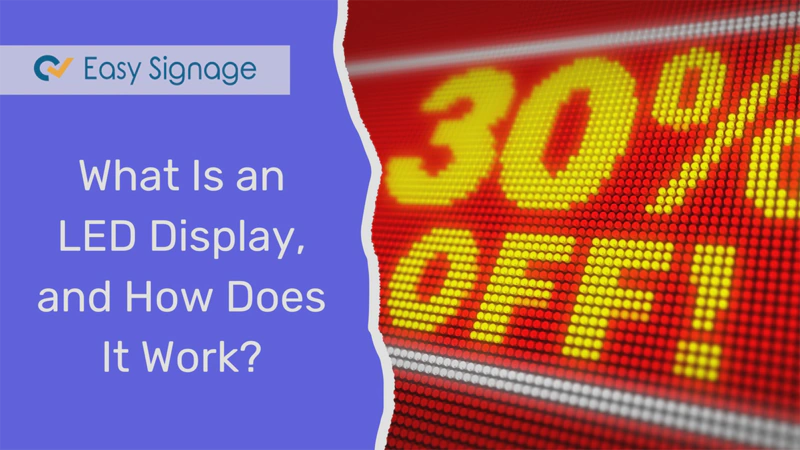
What is an LED Display?
Short for Light-Emitting Diode displays, LED displays are electronic devices made of tiny light bulbs that work together by emitting light when an electric current is passed through them to create images or text. The LEDs are arranged in a grid, and each LED can be turned on or off individually to produce the desired image or text.
LED displays are widely used in digital signage, scoreboards, advertising billboards, and more. They are highly durable and resistant to shock and vibration. They can withstand harsh weather conditions, temperature fluctuations, and humidity, making them ideal for use in both indoor and outdoor environments.
Unlike traditional display technologies such as LCD (Liquid Crystal Display) or OLED (Organic Light Emitting Diode), LED displays produce their own light, so they don’t require a backlight. This distinctive feature contributes to their superior brightness, energy efficiency, and longer lifespan.
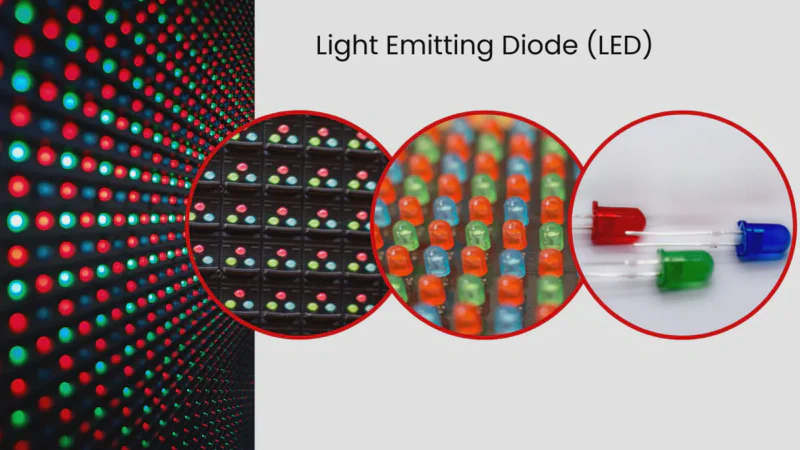
How LED Displays Work?
Let’s uncover the science behind LED displays! So, these displays light up using super tiny bulbs called light-emitting diodes, or LEDs. These diodes consist of semiconductor materials that allow electrons to flow through them and produce energy in the form of light when an electric current is applied.
RGB:
To make visuals pop with colours, LEDs typically use a combination of three primary colours: Red, Green, and Blue – we call them RGB.
Each LED emits one of these primary colours, and by mixing and adjusting the intensity of these colours, the display can produce a whole spectrum of hues, giving us the colourful digital images and text we see on LED screens.
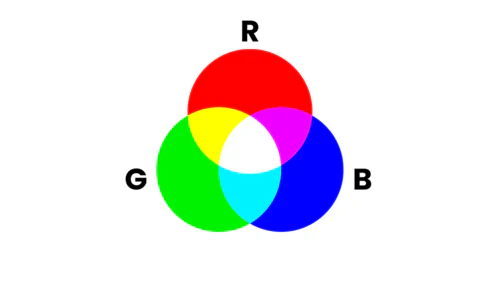
The Refresh Rate and Frame Rate:
To keep everything moving seamlessly, LED displays have a refresh rate and frame rate, ensuring that the visuals are not just colourful but also super smooth.
- The Refresh Rate is how quickly the display updates the content, ensuring smooth transitions and reducing motion blur.
- The Frame Rate, on the other hand, is the number of individual frames displayed per second, influencing seamless video playback, making LED displays ideal for dynamic content such as videos and animations.
Resolution and Pixel Pitch:
Now, the resolution and pixel pitch of an LED display determines the clarity and sharpness of images.
- Resolution is the total number of pixels in the display, often expressed as the width x height (e.g. 1920x1080) - higher resolution results in more detailed visuals.
- Pixel Pitch is the distance between individual pixels, affecting the overall image quality. Smaller pixel pitch values contribute to higher pixel density, enhancing the display’s ability to render intricate details.
Role of Microcontrollers:
Microcontrollers serve as the intelligence behind LED displays. These powerful processors, embedded within the display system, play an important role in coordinating the activities of the LEDs.
They interpret signals from the control system and driver ICs (Integrated Circuits), ensuring accurate control of LED brightness and colour.
Connection to Control Systems:
When integrated with control systems, LED displays allow for seamless transitions between images, videos, and interactive content.
Acting as the command centre, control systems use specialised software to communicate with microcontrollers and dictate the display’s behaviour and content. This connection also enables remote management and dynamic updates. It can also be compatible with external devices and networks.
Understanding these factors is important for choosing the correct LED display based on the intended use and desired visual experience.
What are The Types of LED Digital Signage?
LED displays come in various forms, each tailored to meet specific needs and create impactful visual experiences.
LED Video Walls:
LED video walls are multiple LED panels that seamlessly combine to form a large, cohesive screen. Large venues, control rooms, and retail stores widely use these walls to deliver attention-grabbing content.LED Billboards and Signage:
The cityscape is often adorned with the brilliance of LED billboards and signage. These displays serve as dynamic platforms for advertising and information sharing. Whether towering over urban centres or lining highways, LED billboards captivate audiences with bright visuals, high contrast, and the ability to showcase dynamic content, making them a preferred choice for outdoor advertising.LED TVs and Monitors:
These displays deliver sharp images, vibrant colours, and energy-efficient performance.Curved LED Display:
The curved LED display takes the visual immersion to the next level by bending the screen to match the natural curvature of the human eye. These displays find applications in gaming setups, home theatres, and exhibitions, offering a captivating visual experience.Flexible and Transparent LED Displays:
Flexible LED displays push the boundaries of traditional screens, allowing for curved or even rollable configurations.
Transparent LED Displays maintain see-through properties, offering transparency while displaying content. These types of displays find use in retail, exhibitions, and museums.Mirco LED Displays:
They utilise tiny individual LED chips, offering enhanced brightness and contrast. With applications ranging from high-end TVs to AR (Augmented Reality) and VR (Virtual Reality) devices, micro LED technology is paving the way for ultra-high-resolution displays with superior colour reproduction.Interactive LED Displays:
Interactive LED displays are used in education, exhibitions, and retail. They respond to touch or gestures, allowing users to interact with the content in real time. Interactive displays with more advanced technologies, such as motion sensors and cameras, offer users a highly immersive experience.
What are The Advantage of LED Displays?
The importance goes beyond illumination, as they contribute to creating catchy and engaging displays for advertisements, spreading information, and immersive visual experiences.
How much power do LED displays consume?
LED displays are renowned for their energy efficiency. Unlike traditional lighting sources that waste a significant amount of energy as heat, LEDs convert almost all their energy into light, which not only results in brighter displays but also lower electricity bills.How long does an LED display last?
LED displays have a longer lifespan compared to traditional displays. The solid-state nature of LEDs means they are less prone to wear and tear, ensuring prolonged operational life. This makes LED displays a cost-effective option for businesses and organisations, as there will be fewer maintenance costs.High Brightness and Clarity
One of the standout features of LED displays is their ability to deliver high brightness and clarity, resulting in better visibility and readability. The inherent nature of LEDs allows for precise control over brightness levels, ensuring vivid and sharp visuals even in well-lit environments.
This characteristic makes LED displays suitable for applications where visibility is paramount, such as video walls, digital menu boards, and retail displays.Flexible Design Possibilities
LED displays provide a wide range of design options as they can be customized to fit any space, whether curved, folded or unconventional, making them suitable for various uses.Eco-Friendly Features
LED displays are eco-friendly and sustainable. Unlike some older technologies, they are mercury-free, safe for disposal, and have high energy efficiency, which aligns with global efforts to combat climate change.
What are SMD and DIP?
SMD (Surface-Mount Device) and DIP (Dual In-line Package) are two different technologies used to construct LED panels. Both technologies do the same job, but they differ in their design.
SMD LEDs are smaller and slimmer and offer a wider viewing angle, higher brightness, and greater pixel density. This makes them an ideal choice for indoor displays that require high resolution and a modern design.
On the other hand, DIP LEDs have a larger size and cylindrical shape, which makes them well-suited for outdoor displays. They are durable and offer visibility over a wide angle.
Choosing between SMD and DIP technology depends on specific application needs, with SMD being preferred for indoor displays and DIP for outdoor displays.
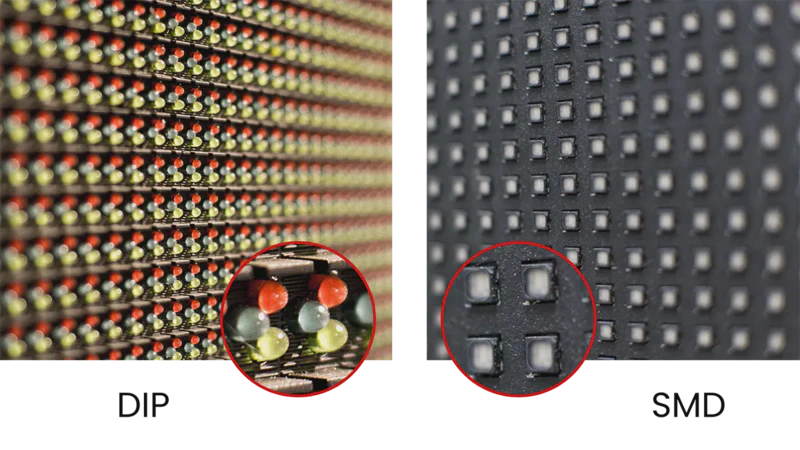
What is the difference between LED and LCD?
LED (Light-Emitting Diode) and LCD (Liquid Crystal Display) are two different display technologies commonly used in various electronic devices.
They share some similarities in their use of screens, but they differ in how they produce and emit light.
LED displays use LEDs to illuminate the screen directly, known as” direct LED” or “full-array LED” technology.
LCDs don’t emit light on their own. They use a backlight for illumination, like fluorescent lamps (CCFL).LED displays are thinner and more flexible because the LEDs are smaller and can be arranged in various configurations.
However, LCDs are thicker because they need a separate backlight unit.LED displays have better contrast ratios, brightness levels, and a wider colour gamut, producing more vibrant colour reproduction and dynamic visuals.
LCDs can achieve good contrast and brightness, but the overall performance may not match the high-end LED displays. They can also offer good colour reproduction, especially with advancements like IPS (In-Plane Switching) technology.

How to Display Content on LED Screens with EasySignage?
Configuring EasySignage digital signage on LED displays provides a user-friendly, remote, and efficient solution for content management.
To install the EasySignage player on LED displays, visit the installation page and choose the player type you want to install.
Once you have installed the player, you need the EasySignage CMS to display content on LED screens.
EasySignage CMS is perfect for businesses with multiple locations and multiple screens. It offers real-time updates, different content formats, and scheduling options for engaging displays.
Step 1: Identify the content area resolution
LED displays often have a lower resolution than the expected input resolution, particularly for larger displays. In most cases, the display only uses the top-left corner of the input to show content.
To effectively manage an LED display using a CMS, it is important to understand its resolution. This knowledge will enable you to accurately calculate the appropriate configuration for the display.
Contact your LED supplier to obtain information about the resolution of the content area.
Let’s consider an example where the screen resolution is 320x320 pixels.
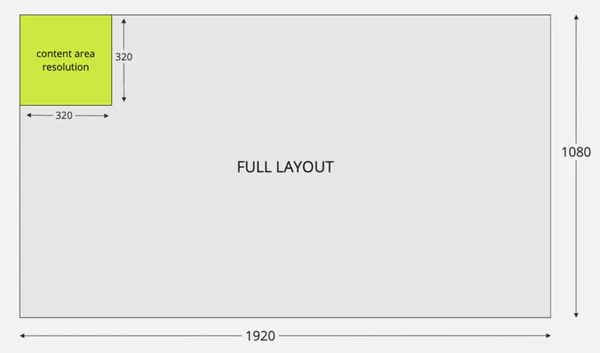
Step 2: Create a Playlist
- Sign in to the EasySignage management console using your account.
- Go to the PLAYLIST tab and click on ADD PLAYLIST.
- Select a name for the playlist that you can recognise and refer to later.
- Choose a layout with more than one layer, for example, layout 2.
Step 3: Edit the Layout
- Click EDIT LAYOUT on the top right corner to optimise the layers to fit the LED resolution.
- Resize the layer to 320x320 px. Ensure it starts at x=0 and y=0.
- Delete the full layout; we will not be using it in this example.
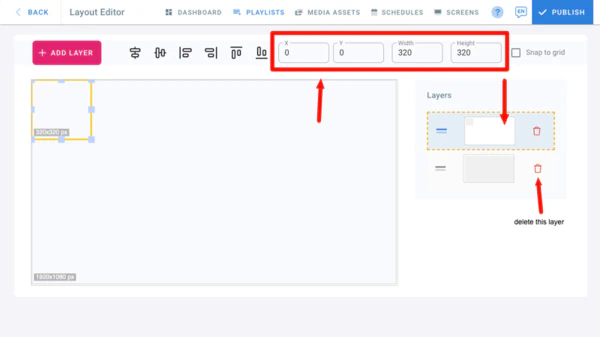
- To display different content on your LED screen, you can divide it into separate sections by adding two layers. Put X= 160, Y= 0, Width= 160, and Height= 320.
This is helpful when you have all your content in one controller but still need to display different content on your LED screen.
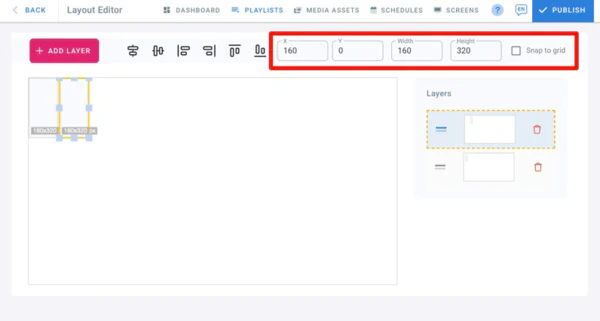
- Now, click on the layer configured to upload your custom content.
- Click on Upload Media and choose the source of your files.
If you don’t want to create a design from scratch, use the Canva App to choose from their pre-made templates.
Check out this article on how to use Canva with EasySignage digital signage.
Step 4: Assign the playlist to the LED screen
Now that you have created your playlist, go to the screens page and click on “Media Sources”. From there, select the playlist you created and assign it to the LED screen on which you want to display the content.
Once you have done that, click “PUBLISH” to send the content to your screen. Within seconds, you should be able to see your content playing on your LED screen.
For more detailed information on managing content on LED screens, please refer to the Help Page.
Summary
To sum it up, LED displays are versatile and efficient tools for dynamic visual communication. When paired with EasySignage, managing content becomes a breeze, allowing businesses to stay flexible and impactful.
If you’re looking for a transformative solution, explore the world of EasySignage and LED displays. The perfect companion for businesses aiming to amplify their visual communication impact.
So, if you’re ready to take your brand to the next level, contact us today and let us help you elevate your brand with vibrant displays and hassle-free content management. Your brand deserves it!