How to Create Free Digital Signage With EasySignage

Did you know that you can create stunning digital signs for free? With EasySignage, you sure can.
Easily set up professional digital signage that grabs attention without spending a cent!
In this guide, you will learn how to set up, design, and manage your digital signage using EasySignage’s powerful tools and integration—totally free! Let’s get started!
What is Digital Signage?
Digital signage refers to electronic displays used to present information, advertisements, and other content. You can find these displays in different places like shopping malls, restaurants, airports, and office buildings. Digital signage is highly flexible. You can use it to show videos, images, text, and even live social media feeds.
EasySignage is a cloud-based digital signage solution that caters to various industries. Some of them:

Why Choose Free Digital Signage?
You might wonder why you should opt for free digital signage solutions. Here are some reasons:
- Cost-Effective: Save on expenses while still maintaining high-quality displays.
- Easy to Use: User-friendly tools make it accessible for everyone to create and manage content.
- Scalable: Start small and gradually expand your digital signage network as your needs grow.
- Versatile Content Creation: Use free tools to create engaging content.
And what better way than EasySignage, your go-to, free digital signage solution? EasySignage stands out as a top choice for free digital signage creation.
This approach is perfect for small businesses, startups, or anyone exploring digital signage without a hefty investment.
In addition to all the top reasons to go free with digital signage, EasySignage offers free apps that allow you to create and manage your digital signage content. You can also use free tools like Canva to design stunning visuals.
We will cover all these free apps and tools in the article. But first, let’s talk about what you need to start creating free digital signage with EasySignage.
What Do You Need to Get Started with EasySignage Digital Signage?
To get started, all you need:
Screen/Player: You’ll need a display screen or player to showcase your digital signage content.
PC/Laptop: A computer or laptop to access and manage the EasySignage management console that allows you to create, update, and send the content to your screen.
EasySignage Digital Signage Software: This is the software itself, which you need to download and install for free on your screen to display your digital signage content.

Free Software for Digital Signage Screens / Players
One of the great advantages of EasySignage is its compatibility with a wide range of digital signage players you already have or can easily acquire, giving you the flexibility to choose the best option for your needs and budget.
Here’s a quick guide on how to use EasySignage for free with different supported players:
1. Android TV / Player
You can easily transform any Android device (Android 5 and above) into free digital signage by simply downloading the EasySignage app from the Google Play Store onto your Android device.
EasySignage is a powerful native Android application that has outstanding performance on Android digital signage players.
2. Samsung Digital Signage
EasySignage supports all Samsung digital signage SSSP 6.0 on Tizen 4.0 or SSSP 10 on Tizen 6.5 or higher.
Use EasySignage as your free digital signage software and turn your Samsung digital display into professional digital signage.
Check the Step-by-step Guide for Samsung Digital Signage Installation.
3. LG WebOS Digital Signage
EasySignage supports LG WebOS 4.0 and higher but not WebOS smart TVs.
Find the Complete Guide to Install EasySignage on LG WebOS for free.
4. Windows Digital Signage
Is your digital signage running Microsoft Windows 7, 8, 10, or 11? If the answer is yes, then you can definitely reap the benefits of installing EasySignage on your digital signage player and enjoy a free digital signage platform to manage and update your content.
Check the Setup Guide for Windows Digital Signage.
5. Philips Digital Signage
All Philips screens with Android-powered digital signage (Android 5+) are supported by EasySignage.
For more info on Philips professional digital signage screens, go to Install EasySignage on Philips Digital Signage.
6. BrightSign Player
BrightSign media players are known for their reliability. EasySignage supports all BrightSign player product lines, making it very easy to Install EasySignage on BrightSign. Check it out.
7. Raspberry Pi Media Player
Turn your trusty Raspberry Pi player into free digital signage with EasySignage. Check out the Complete Installation Guide.
EasySignage supports Raspberry Pi models: Pi 3 Model A+ and Model B+, Pi 4, and Pi 4 Model B.
8. Vestel Digital Signage
EasySignage fully supports all Android-based Vestel digital signage displays.
Check out the full guide to installing EasySignage on Vestel Digital Signage.
9. Google Chromecast
The Chromecast with Google TV can stream high-quality images and videos despite its small size. This tiny gadget can be easily turned into a digital signage player with EasySignage.
Read the complete guide to set up Google Chromecast to use as a free digital signage solution with EasySignage.
10. Amazon Fire TV Stick
EasySignage can turn your affordable, plug-and-play Amazon Fire TV Stick into dynamic digital signage without any additional cost.
Read the Amazon Fire TV Stick Setup Guide for more information.
11. Web Based Player
Last but not least, EasySignage’s Web Player allows you to turn any device with a Chrome-based web browser into a free digital signage player.
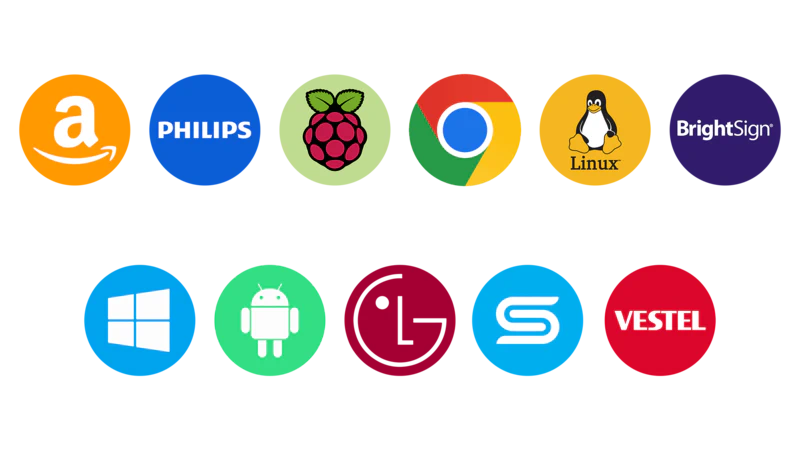
Free Digital Signage Apps Offered by EasySignage
EasySignage provides several free apps and integrations to enrich your digital signage experience. These tools make it easy to create and manage content using powerful features without extra costs.
Here are some of the key free apps you can use with EasySignage:
1. Canva
Canva is a free online design tool for creating professional-quality graphics and videos. With its user-friendly interface and vast library of templates, you can design stunning content for your digital signage in no time.
Canva also provides AI tools to help you create digital signage content in EasySignage by generating AI images, texts, and graphics.
2. Google Apps
You can seamlessly incorporate Google Slides, Sheets, and Docs directly into your digital signage. This is perfect for displaying real-time data, presentations, and collaborative content.
3. RSS Feeds
You can show live news updates, weather forecasts, news tickers, and other real-time information by integrating RSS feeds into your digital signage content.
4. Business Intelligence Apps
Improve your digital signs by adding real-time data visuals using business tools like Power BI, Google Data Studio, and Tableau. These integrations allow you to display dynamic reports, dashboards, and analytics, giving you quick and valuable insights.
5. Calendars
Sync with Google Calendar or the Door Label Microsoft Calendar services to display schedules and upcoming events.
6. Image Libraries
You can find high-quality images for your signage on free stock image sites like Unsplash, Pixabay, and Pexels. These platforms have a wide collection of photos that can make your displays visually appealing.
7. Social Media Feeds
Integrate your social media feeds from platforms like Twitter and TikTok. Keep your audience updated with the latest posts and interactions.
8. Background Music App
Use the background music app to create a complete ambience for your audience. This allows you to play music that complements your visual content, enhancing the overall experience for your viewers.
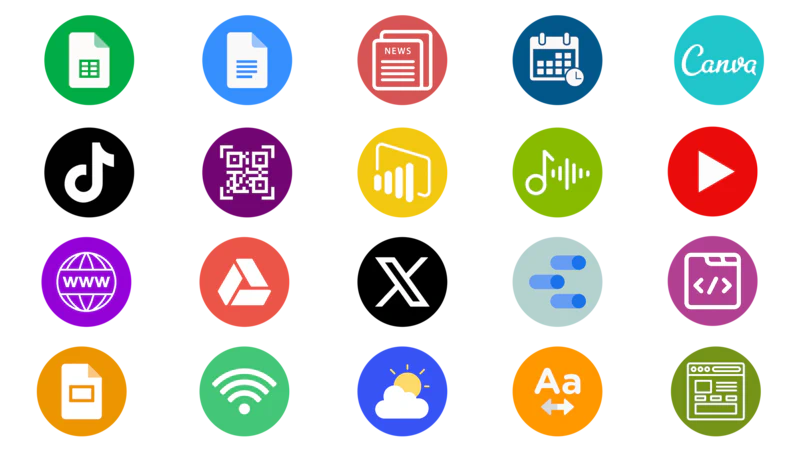
These are some of the free apps and integrations offered by EasySignage to create a powerful digital signage solution for free.
Check the full apps page for more free options.
Create Free Digital Signage in 3 Simple Steps!
Step 1: Create a Free Account
Start by signing up for a free EasySignage account — no credit card required. The registration process is quick and straightforward. The free account will always be free for one screen.
Once you have an account, you can access the dashboard to start creating your digital signage content.
Step 2: Install EasySignage Player on Your Screen
Next, set up your EasySignage software. You can download and install our digital signage software for free. It works with most screens and is compatible with various digital signage players.
You also have the option to use the EasySignage player, which comes with the software pre-installed and is ready to use – just plug and play! However, this digital signage media player is not free and requires payment.
Step 3: Connect Your Screen to Your Free EasySignage Account
Now, after you installed the EasySignage app on your digital signage, it’s time to connect your screen to your EasySignage account.
Once installed, EasySignage will automatically launch on your screen with a Hash ID. Add this ID to the free account you created earlier on the web management console.
For more info on how to configure your screen, please refer to the help page.
Done! Your digital signage is good to go!
Don’t have a screen and want to try our software right away? No problem. You can use EasySignage for free using our Free Web Player. Just open any Chrome-based browser of your choice, and will turn it into a digital signage player.
Create Free Digital Signage Content
Now that your digital signage is on and live, you can create your own content and send it to your screen within seconds. EasySignage offers a variety of free, ready-made templates from which you can choose. Pick a template that suits your needs from a menu board, an event announcement, or promotional displays, customise it with the built-in editor to match your brand identity, or just start creating your content from scratch.
Once your content is ready, send it right away to your screen or schedule it to when and where to be displayed. EasySignage lets you set specific times and dates for your signage to go live.
Tips to Create Effective Digital Signage Content
1. Keep It Simple: Focus on one message per slide. Use clear, bold, easy-to-read fonts and contrasting colours.
2. Use High-Quality Images: Low-quality images can make your signage look unprofessional. Use high-resolution images to ensure clarity.
3. Use Videos: Videos are more engaging than static images. Include short, impactful videos to grab attention.
4. Update Regularly: Keep your content fresh and relevant to prevent your audience from becoming bored with repetitive content.
Conclusion
Creating digital signage has never been easier or more affordable, thanks to EasySignage.
So, what are you waiting for? Start your free digital signage journey with EasySignage today and enjoy the following benefits:
✔️ Free Licence that never expires (for 1 screen)
✔️ Free digital signage tools and apps
✔️ Free digital signage templates
✔️ Free design tools like Canva
✔️ Free Web Player
✔️ Free support for the free plan and paid plan
✔️ 24/7 live chat support
✔️ Unlimited users and teams