Why Use Google ChromeOS for Digital Signage
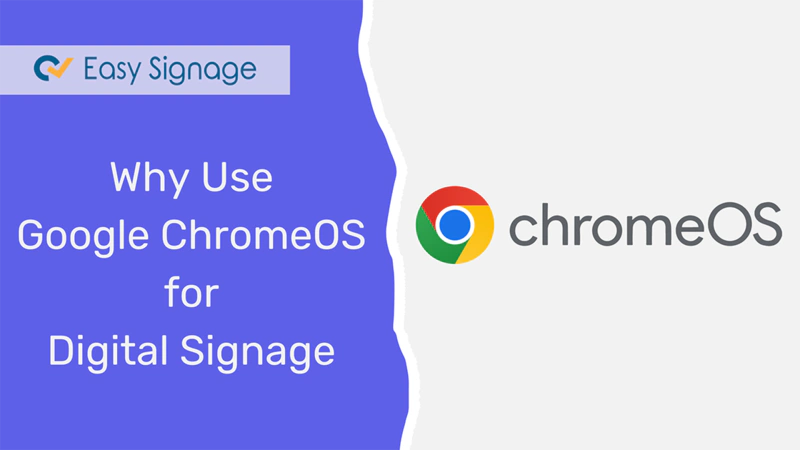
Digital signage is an essential tool for businesses and organisations looking to engage customers, share information, and enhance their brand presence. But the big question remains: which operating system should you use for your digital signage player?
When you think of Google ChromeOS, you probably picture a laptop or PC, right? Well, here’s something cool you might not know: Google ChromeOS is also an excellent choice for kiosks and digital signage!
Let’s discover why using Google ChromeOS as your digital signage player could greatly benefit your business.
Benefits of ChromeOS for Digital Signage
Google has developed ChromeOS as a powerful operating system for digital signage. It provides robust security, is easy to manage, and is affordable, which makes it a great solution for businesses that want to use dynamic digital displays to improve their marketing and communication strategies.
1. Easy Setup and Management
Are you tired of the complexities of setting up digital signage? One of the best things about using ChromeOS for digital signage is its simplicity. The process of setting up digital signage with ChromeOS is streamlined, hassle-free, and easy to use.
ChromeOS devices are designed to be user-friendly. Just plug them in, connect to your network, and you’re good to go. No need for complicated configurations or software installations.
2. Robust Security Features
Security is a top priority for any business, especially when it comes to digital signage. This is important when your displays are connected to the internet, and ChromeOS does not disappoint.
Automatic Updates
Google’s operating system is known for its strong security features. It updates itself regularly in the background to make sure you always have the latest security features and fixes. This automatic update feature reduces the risk of vulnerabilities and keeps your signage secure.
Built-in Security
ChromeOS also comes with built-in security features such as verified boot and sandboxing, which isolate apps and processes to prevent malware from spreading across your network.
Verified boot ensures that your device hasn’t been tampered with each time it starts up, adding an extra layer of security.
Additionally, Chrome’s Safe Browsing technology protects against phishing and malware attacks, providing an extra layer of security for your digital signage.
3. Versatility and Flexibility
ChromeOS is not just about simplicity and security; it also offers a high level of versatility and flexibility.
ChromeOS devices are compatible with different kinds of displays, from traditional screens to interactive kiosks. This versatility allows you to create engaging and dynamic digital signage experiences.
ChromeOS also supports a wide range of digital signage applications, whether you need to display advertisements, information, or interactive content.
4. Cost-Effective Solution
Budget constraints are a common concern when setting up digital signage. Compared to other operating systems, ChromeOS devices are often more affordable, both in terms of initial investment and ongoing maintenance without compromising on quality.
Affordable Devices
The lightweight nature of ChromeOS means that it can run on less expensive hardware. ChromeOS devices, such as Chromeboxes, are generally more affordable than other digital signage players. This makes it easier to expand your digital signage network without spending a lot of money.
Low Maintenance Costs
Chrome’s automatic updates and robust security features also translate into reduced maintenance costs. You’ll spend less time and money on IT support for updates and troubleshooting, as ChromeOS takes care of many potential issues automatically. This reduction in maintenance costs can lead to significant savings over time.
5. High Performance and Reliability
Downtime can be costly for digital signage. ChromeOS devices are known for their reliability, with fewer crashes and less downtime compared to other operating systems, and ensure that your displays are always up and running, which is important for businesses that need their displays to always be working.
ChromeOS devices are also optimised for speed and performance. They boot up quickly, run smoothly, and handle high-definition content without hiccups.
This high performance ensures that your digital signage remains crisp and responsive, giving your audience a seamless experience.
How EasySignage Works with ChromeOS
Pre-installation steps
- Make sure your ChromeOS device is connected to the internet.
- You need admin access to Google Workspace to manage devices.
- Ensure that the Kiosk & Signage License is assigned to your ChromeOS device.
- Sign up at EasySignage if you don’t have an account.
Step1: Sign in to Google Admin Console
Open your browser, navigate to the Google Admin Console, and sign in with your Google Workspace admin credentials.
Step2: Enroll ChromeOS Device
To factory reset your Chromebox if it was previously used as a personal device, follow these steps.
- Sign out of your Chromebox, then press and hold Ctrl+Alt+Shift+R.
- Connect your Chromebox to the screen and ensure it has a stable internet connection.
- Select “Get Started”.
- On the “Who is using this Chromebox” page, select “Enterprise enrollment” in the screen’s bottom left corner.
- Enter your Google Enterprise account details to log in, then select “Done”.
- The device will then restart. After restarting, you will be prompted to sign in to your Chromebox using the same login credentials as your Google Enterprise account.
- Select “Accept” and continue.
Step 3: Assign Kiosk & Signage License
To set up your device using the Google Admin Console:
- Go to Devices > Chrome > Devices.
- Find and select the device you want to set up, then click on the device name to open its settings.
- Check under licenses to make sure that the kiosk & signage license is assigned.
- If you don’t have active kiosk & signage licenses, go to subscriptions and add licenses.
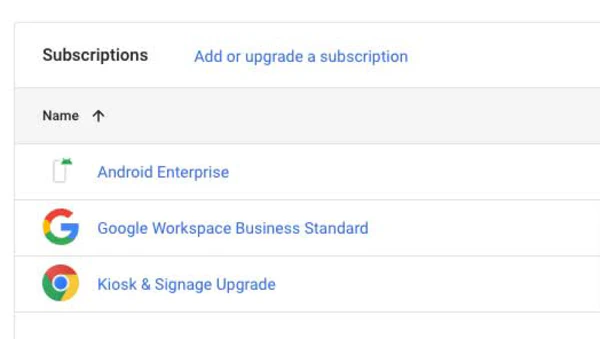
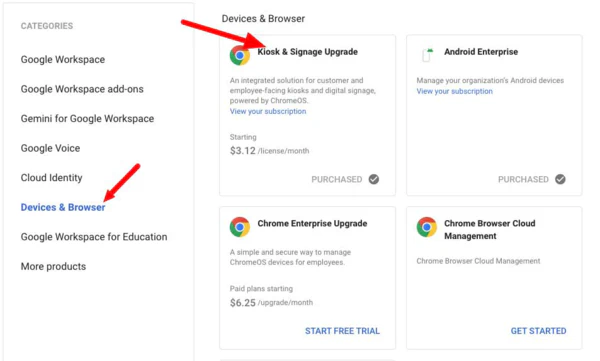
Step 4: Configure Device Settings for Kiosk Mode
- In the Google Admin Console, go to Devices > Chrome > Apps & extensions > Kiosks.
- Click on “Add” and then add by URL.
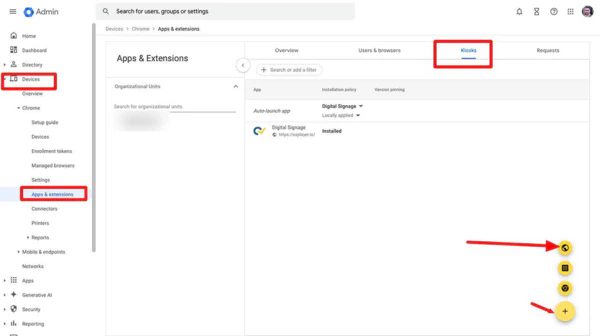
- Use the following URL https://ezplayer.io, and then click save.
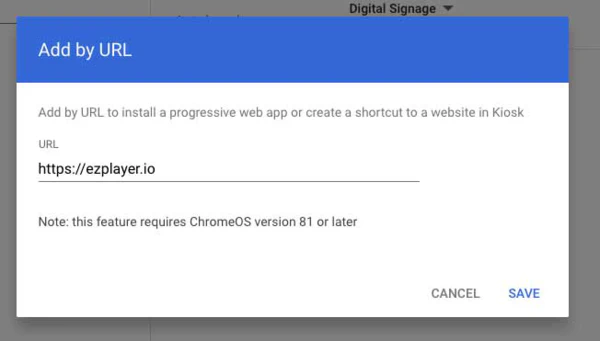
- Set the AC kiosk power settings to “never sleep”.
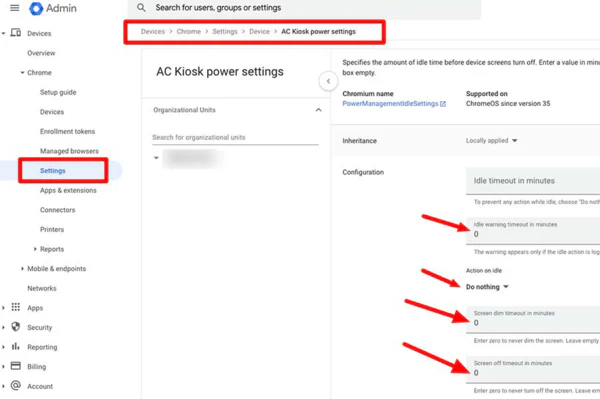
Conclusion
Google is constantly innovating and improving ChromeOS to ensure that you always have access to the latest features and technologies. This commitment to continuous improvement means that your digital signage solution will always be up-to-date, keeping you ahead of the competition.
Whether it’s new security features, performance enhancements, or compatibility with the latest hardware, you can count on Google to keep your ChromeOS devices updated.
So, why not give ChromeOS a try and see how it can transform your digital signage experience? If you’re ready to take your digital signage to the next level, contact us at EasySignage. We’re here to help you every step of the way, from setup to content management.