Turn Your PC Into Digital Signage for Free With EasySignage Web Player

Introducing the EasySignage Web Player – your ticket to transforming any PC into a dynamic digital signage hub, all for the unbeatable price of zero dollars. That’s right, it’s completely free!
What’s this Web Player all about? Well, hold onto your hats because we’ve got something super cool to share with you today.
Think of the web player as your gateway to digital signage glory. With EasySignage, you can create stunning displays, menus, announcements, or any other content that will inform and engage your audience with just a few clicks.
To ensure optimal compatibility and performance with the EasySignage platform, we highly recommend using a Chromium-based browser with the Web Player. This will allow you to easily create and display content on your PC as free digital signage.
What is a Chromium-based browser?
A Chromium-based browser is a type of web browser that uses the open-source Chromium project as its underlying framework. Chromium is an open-source browser project that forms the basis for many popular web browsers like Google Chrome, Microsoft Edge, Opera, Brave, and more.
Chromium-based browsers come with the same core functionalities and features as the Chromium project, such as fast performance, stability, and support for modern web technologies. They may also have additional features and customisation options that are unique to each browser.
Which Chromium-based browser is the best to use with EasySignage?
Any Chromium-based browser should work effectively with EasySignage. However, it’s essential to choose one that offers stability, speed, and support for modern web technologies. Based on these criteria and out of all the available options, Google Chrome would be an excellent choice. Many people use this browser beacuse it is regularly updated and known for its compatibility with various web applications and services.
Why EasySignage Web Player? Because It’s Free, Fun, and Fantastically Easy!
So, what’s the scoop? How does this work?
Easy Peasy! Let’s break it down for you in three simple steps:
Step 1: Fire Up Your Chromium Browser
Got Google Chrome? Excellent. How about Microsoft Edge? Perfecto. Any Chromium-based browser will do the trick.
Simply open your browser of choice and type in this URL: dsplayer.io
A code will be displayed in the browser window. You must use this code to link the web player to your EasySignage account.
Step 2: Log into the EasySignage management console
Head to manage.easysignage.com and sign in to your account (or create a free one if you’re new to the party). Once you’re in, navigate to the screens page.
- Click on Add Screen.
- Enter the code from your display.
- Then hit the button ADD SCREEN.
- Now, your web player is connected to your EasySignage account, and your PC is a digital signage player.
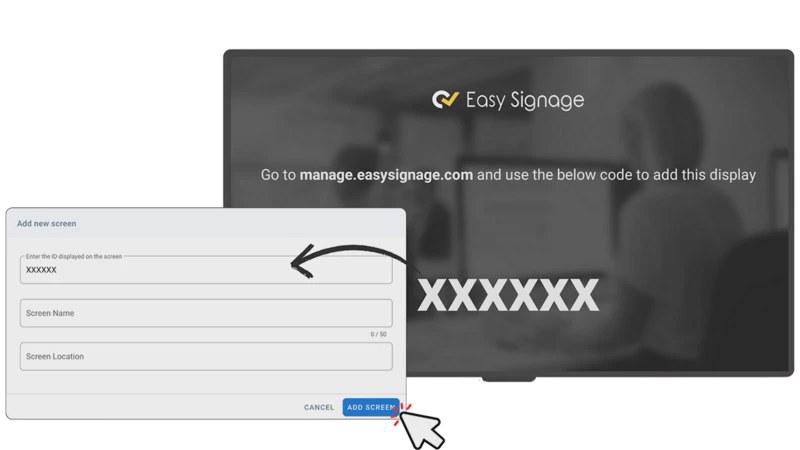
Note: For a better digital signage experience, it is recommended that you use your browser in full-screen mode. To do so:
- Press “Fn+F” or “Control+cmd+F” on your keyboard for macOS and F11 for Windows.
- To hide the Toolbar from the full-screen mode, click “view” and uncheck " Always Show Toolbar in Full Screen".
- To exit full-screen mode, press the same key combination again.
This will ensure that your digital signage is displayed optimally, filling the entire screen and providing the best possible viewing experience for your audience.
Step 3: Start Building Your Masterpiece
With EasySignage Web Player at your fingertips, you can start designing captivating content, displaying important announcements, or showcasing your latest promotions.

But wait, there’s more! We’re not just talking about static images here. EasySignage Web Player supports dynamic content too – think videos, social media feeds, weather updates, you name it.
And the best part? It’s all absolutely FREE. No hidden fees, no sneaky charges.
So, what are you waiting for? If you’re a small business owner or just someone who loves to spice things up, EasySignage Web Player is your ultimate sidekick in the world of digital displays.
Grab your trusty PC, fire up that browser, and let EasySignage Web Player be your guide to digital signage success.
Ready to get started? Head to EasySignage digital signage software, sign up for your free account, and let the signage magic begin!