Best RSS Feeds to Enhance Dynamic Digital Signage

Digital signage has become essential for businesses looking to capture their audience’s attention effectively. And what better way to keep them engaged than by displaying real-time, dynamic content?
One way to keep your content fresh and engaging is to integrate RSS feeds into your digital signage strategy. This guide will explore the best RSS feeds to elevate digital signage content and provide valuable insights for various industries.
But before we dive into that, let’s understand what RSS feeds are and why they are essential for your digital signage strategy.
What are RSS Feeds?
RSS stands for Really Simple Syndication, a web feed format used to publish frequently updated content, such as blog posts, news headlines, weather updates, social media feeds, sports scores and more, in a standardised XML format.
Digital signage RSS feeds are machine-readable formats that integrate dynamic, real-time content. These feeds are pulled from different websites, formatted, and presented on digital signage displays, showing post headlines and descriptions on the displays.
The Significance of RSS Feeds in Digital Signage
Thanks to RSS feeds, updating your digital signage is now easier than ever. These feeds deliver real-time content that covers a wide range of topics, including news updates, life hacks, market trends, and health tips. Incorporating RSS feeds into your digital signage strategy lets you engage your audience with dynamic and relevant information tailored to their interests.
RSS feeds ensure that digital signage content is up-to-date and relevant by automatically updating with new information without manual intervention. But with countless RSS feeds available out there, which ones are truly the cream of the crop? To help you out, we have curated a list of the best RSS feeds to enhance your digital signage experience.
Best RSS Feeds for Your Digital Signage Content
EasySignage software provides an easy way to display top news channel feeds on your screen. All you need to do is select the News feed you want to display from a pre-defined list. You can also input the URL of any news feed (in XML format) of your choice, and it will be displayed on your screen.
News Updates
Integrating live news updates into your signage will keep your audience informed and engaged with the latest happenings. You can choose from a curated selection of news feeds that include global headlines and niche industry insights.
BBC News: An international news leader widely used globally, BBC News offers the latest appealing content from around the world that can be seamlessly integrated into your digital signage.
EasySignage is integrated with the BBC News app to offer customisable options that allow you to select specific topics such as “World News”, “Business”, “ Politics”, “Health”, “ Science & Environment”, “Technology”, and more.CNN News: CNN, or Cable News Network, is a global news organisation that broadcasts 24-hour television news covering current events, politics, business, and entertainment. It offers up-to-the-minute reporting, insightful analysis, and investigative journalism.
Reuters Top News: Stay updated on global events, politics, and business with concise and timely summaries from Reuters Top News.

Technology and Innovation
When it comes to technology, staying updated with the latest trends, innovations, and industry news is crucial. Here are some of the best RSS feeds for technology enthusiasts:
TechCrunch: A leading technology media property that provides breaking news, analysis, and opinions on tech startups, products, and events.
The Verge: Known for its in-depth coverage of technology, science, art, and culture, It offers insightful articles, reviews, and interviews.
CNET: A trusted source for tech product reviews, news, and how-tos, CNET covers many topics, including smartphones, laptops, and smart home devices.
Entertainment News
Lighten the mood and entertain your audience with the latest celebrity news, movie trailers, and entertainment updates. Adding entertainment content to your digital signage can attract diverse interests and add variety to your display.
Entertainment Weekly: Stay updated on the latest celebrity news, movie reviews, TV show recaps, and pop culture trends with Entertainment Weekly’s RSS feed.
E! Online: Get the scoop on Hollywood gossip, red-carpet fashion, celebrity interviews, and exclusive entertainment news from E! Online’s RSS feed.
The Hollywood Reporter: Dive into the entertainment world with The Hollywood Reporter’s RSS feed, featuring insider news, film reviews, box office updates, and awards season coverage.
Health Updates
Several reputable RSS feeds are available for health-related topics that provide valuable insights and updates on wellness, medical advancements, and lifestyle tips. Here are some of the best RSS feeds for health:
MedlinePlus Health News: Managed by the National Institutes of Health (NIH), MedlinePlus offers a comprehensive feed covering various health topics, including diseases, medications, and wellness tips.
WebMD Health News: WebMD is a trusted source for medical information and health advice. Their RSS feed delivers breaking health news, research updates, and practical tips for maintaining well-being.
Centres for Disease Control and Prevention: The CDC’s RSS feed provides timely updates on public health issues, disease outbreaks, vaccination recommendations, and preventive measures, offering vital information for individuals and healthcare professionals.
ScienceDaily Health News: ScienceDaily aggregates health news from various scientific journals and publications, providing readers with access to the latest research findings, medical discoveries, and advancements in healthcare.
Sports Scores and Updates
Whether it’s football, basketball, or soccer, tapping into the excitement of sports ensures your signage remains a focal point of interest. Here are some of the best sports RSS feeds that offer real-time updates and comprehensive coverage across different sports.
ESPN: A household name in sports broadcasting, ESPN offers a wide range of RSS feeds covering sports news, scores, analysis, and highlights across multiple disciplines, including football, basketball, baseball, soccer, and more.
FOX Sports: Offering a mix of news, analysis, videos, and highlights, FOX Sports delivers RSS feeds for sports headlines, game recaps, player interviews, and expert commentary across various sporting events.
Yahoo Sports: Yahoo Sports provides RSS feeds covering the latest news, scores, standings, and updates across major professional leagues, college sports, and international competitions.
Business and Finance
Bloomberg: It offers a wide range of RSS feeds that cover business news, market updates, technology, politics, and more. Its comprehensive and timely coverage makes it a go-to source for finance professionals and investors.
CNBC: Get real-time business news, market updates, and analysis from CNBC’s RSS feeds. Their coverage caters to investors, traders, and business professionals.
The Wall Street Journal: The Wall Street Journal’s RSS feeds cover various topics, including business, finance, technology, and politics. It is well-known for its comprehensive reporting and insightful analysis, making it a reliable source of financial news and market intelligence.
Traffic Updates
Google Maps Traffic: Google Maps offers an RSS feed feature that updates traffic conditions, incidents, and construction zones in specific areas. Businesses can display live traffic updates on their digital signage screens, helping viewers plan their routes more efficiently.
Traffic.com: Powered by the INRIX traffic data platform, Traffic.com offers RSS feeds for traffic incidents, congestion levels, and travel times across major cities and highways.
How to Integrate RSS Feeds into Your Digital Signage With EasySignage
Managing digital signage can be challenging, especially when keeping the content up-to-date and relevant. However, EasySignage can help solve this problem with its RSS news feed tool that allows users to integrate RSS News Feeds into their digital signage, keeping visitors engaged with the latest news and information.
EasySignage offers pre-configured RSS feeds from different news resources. These News applications provide a simple way to display news headlines and updates. This allows users to extract content from existing news apps and with the ability to choose from a variety of topics such as “World News”, “Business”, “ Politics”, “Health”, “Technology”, and more.
In addition, EasySignage is fully compatible with any RSS feed, so you can access any news sources of your choice, copy the feed’s URL (XML format), and send content to your display within seconds.
RSS feeds automate the process of updating content, making it easier for businesses to keep their digital signage up-to-date without manually updating content.
1. Present RSS News Apps:
- Go to the management console.
- Choose one of the pre-configured news apps.
- Select one of the topics from the drop-down list.
- Pick a theme for your RSS feed.
- You can customise the feed settings, including changing the headline, description, and background colour.
- Choose Stories Count (number of RSS stories to get).
- Click save, and then publish the RSS News Feed to your display.
For more detailed info, check the help page.
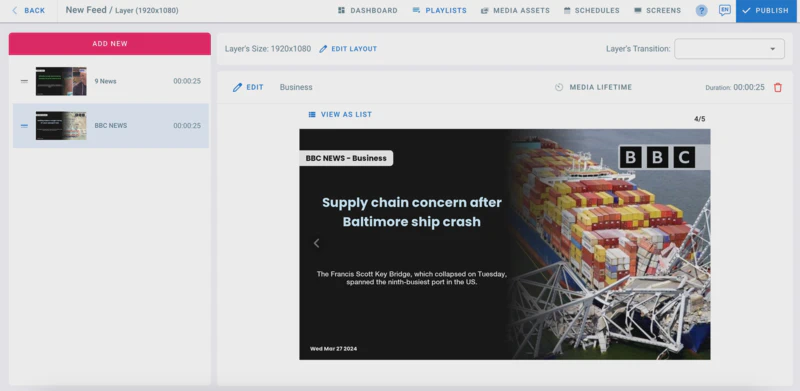
2. RSS Feed Support:
- Search for your desired RSS feed using a search engine.
- Copy the feed’s URL (ex: https://www.jpl.nasa.gov/feeds/news/)
- In the management console, go to the News Apps.
- Choose RSS.
- Paste the RSS URL that you copied.
- Choose a theme for your RSS feed.
- You can also customise the feed settings as needed.
3. RSS Image Automation:
EasySignage empowers users with seamless automation of RSS feed images sourced from any trusted news outlet. Whether breaking news, sports highlights, or weather updates, EasySignage automatically fetches relevant dynamic images from the RSS feed resource and sends them to the digital signage displays, ensuring your content remains fresh and engaging.
- Copy the feed’s URL from where you want to extract images.
- Go to the management console and choose RSS.
- Paste the RSS URL.
- From the themes section, select Images Only.
This feature will only get images without displaying the news headlines and descriptions. - Choose a Story Count (number of images to be displayed).
- Click save, and you can publish the RSS images for your display.
4. News Ticker App:
EasySignage provides a News Ticker application that displays news headlines and updates to run on your display while simultaneously promoting your brand and products. You can choose to display News Tickers from various pre-configured news sources, such as X Ticker (previously Twitter) and RSS Ticker, or create your own Custom Ticker to write your text.
- Go to the management console.
- Click on the playlist and add the 1920x120 layer where you want to add an RSS ticker.
- Choose the Text Tickers from the Apps page.
- Now, you can choose any ticker type you prefer.
For more details on adding a News Ticker App to your display, please check the help page.

By incorporating the top RSS feeds into your digital signage strategy, you can open up a world of possibilities for captivating your audience and driving engagement with EasySignage’s seamless integration capabilities, which allow you to implement dynamic RSS content into your digital signage easily.
Whether you want to inform, entertain, or educate your audience, EasySignage makes it easier than ever to elevate your digital signage game and leave a lasting impression on your viewers.