What Is Digital Signage Player? What Makes It Different From a Consumer PC?
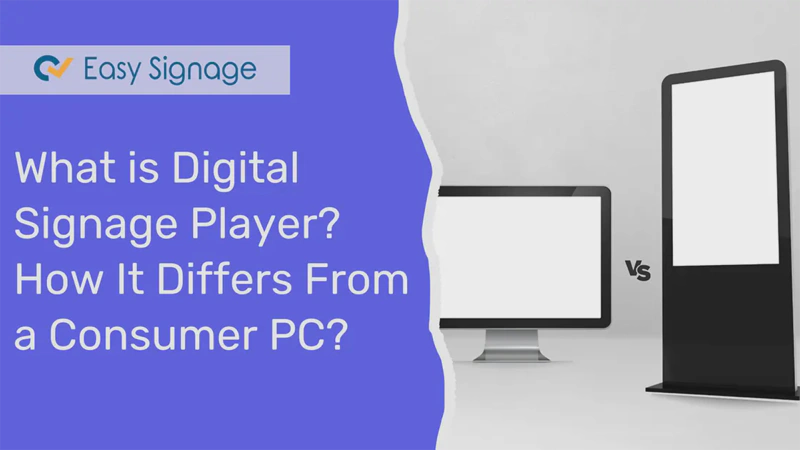
Digital signage players are specialized computer devices that show digital material on a screen or display. It is a crucial component of any digital signage system since it engages audiences and allows distribution in various settings such as corporate offices, airports, retail stores, and hotels.
On the other hand, a consumer PC is an all-purpose computer device built primarily for personal use. Digital signage players, on the other hand, are high-performance multimedia content playback devices built to operate continuously in severe settings.
Here’s all you need to know about a digital signage player and how it differs from a consumer PC.
What is a Digital Signage Player
In this day and age, entertainment knows no bounds. Several alternatives all around you are intended to serve you and provide you with the finest entertainment and watching experience you can imagine.
The digital signage display is one such technology. These displays are essentially LED or video walls directly displaying any digital material you want on the wall. However, you will also require a digital signage player to utilize the digital signage screen. This player feeds material to the display, providing a different viewing experience.
Digital signage players are a device that seeks to display material on a screen. To guarantee it runs well, they should use an LCD screen and a digital signage content management system (CMS) to control the screen content and troubleshoot technical issues remotely. They are frequently spotted at marketplaces and on the streets. Digital signage media players use hardware to transmit high-definition pictures, videos, and animation effortlessly.
Most consumer PCs can handle regular business or office tasks such as processing meetings and creating charts. For an adult, a consumer PC is second only to a cell phone as a must-have tool.

Common Places to Find Digital Signage
Nowadays, digital signage can be seen in practically any commercial establishment. They give companies an understated marketing area that is easy to view and recognize for individuals needing product information. Digital signage displays are commonly found in the following locations:
- Banks
- Movie theaters
- Bus stops
- Airports
- Supermarkets
- Sports stadiums
- Museums
- City centers
- Malls
Consumer PCs
Desktop PCs were formerly employed as digital signage media players. However, due to their size, they were unsuitable for some applications. It was difficult to keep them out of sight of the audience, and they were too heavy to be mounted in the above areas. Using a PC for digital signage wastes significant computing power and memory.
Alternatively, you may reuse older PCs with power, durability, and security concerns. As digital signage got more popular, these challenges became more significant, prompting the development of smaller, lighter digital signage media players.
Digital signage media player makers could deliver a compact yet powerful solution for any organization required to establish a digital signage system in any location by eliminating non-essential components, ports, and heavy casings.
The Key Differences Between Consumer PC vs. Digital Signage Players
They are often distinct in purpose and design.
- Purpose
Consumer PCs can be utilized in households and for regular business tasks. Some can handle high-speed algorithms, bulk storage, and other complex tasks. However, even the most powerful consumer PC cannot keep up with the fast-paced commercial world.
However, digital signage players, a type of embedded computer, can work in harsh environments such as difficult placement spots with complex wiring and dust, which will cost a lot of money in maintenance and replacement. Furthermore, they can sustain continuous, long-term work.
- Design
The primary difference is the fan-less design of the players. The design is intended to keep dust out and decrease maintenance costs. On the other hand, the consumer PC has an internal fan to prevent overheating, but this requires continuous cleaning and cautious operation to avoid the “Blue screen of Death.”
Furthermore, due to their integrated construction and configuration, digital signage players or embedded computers are sturdy and tough, capable of withstanding constant vibrations.
- Form Factor
Digital signage players are typically much smaller and more compact than consumer PCs. They are designed to be easily mounted behind or near a display to be integrated directly. It makes them a great device for use in tight spaces or areas where the look is more important.
When you look at a consumer PC, they come in various forms and sizes, which can be anywhere between small or large tower desktops. While some consumer PCs might be small enough to be mounted behind a display, these are generally not designed with this specific use case in mind.
- Connectivity
Digital signage players are designed to support various connectivity options, including Bluetooth, Ethernet, and Wi-Fi. They also have tools and features for remote management and content delivery.
- Operating System
A digital signage player usually runs a specialized operating system optimized for digital signage applications. These systems are typically lightweight and are built to run efficiently on low-pressure hardware.
On the other hand, consumer PCs usually run a full-featured operating system that includes MacOS or Windows. Even though these consumer PCs offer various features and capabilities, they can’t be optimized for digital signage applications.
- Reliability
A digital signage player runs continuously without interruption and is built to withstand the severe commercial environment. One of their many features includes remote management capabilities and watchdog timers. Consumer PCs are not built this way and require additional software and hardware to guarantee consistency.
- Power Consumption
Digital signage players use low-power CPUs and other components to minimize power consumption. It helps save on energy costs over time. Consumer PCs are not built that way and are to be used occasionally; thus, they are not optimized for low power consumption. They require high-power CPUs and extra components that will use energy and increase the overall cost.
- Security
Digital signage players are security-proof. They are built to be secure and protect against illegal access or tampering. These players have in-built features, including secure boot and encryption, which help ensure the system’s integrity.
- Connectivity
Digital signage players are built to support a wide range of connectivity options, including Ethernet, Wi-Fi, and Bluetooth. They also typically come with tools and features specifically designed for remote management and content delivery.
On the other hand, consumer PCs may not offer the same connectivity options and may require extra hardware and software to enable content delivery.
The benefits and drawbacks of digital signage displays As digital signage becomes increasingly common, it is critical to grasp its benefits and drawbacks.
Pros and Cons of Digital Signage Players
Pros:
Attractive/eye-catching: Because of its brilliant displays and ability to display dynamic motion, digital signage is far more appealing and instantly recognizable from a distance, attracting people’s attention.
Capable of frequently updating material: Because the screens are managed by software, it is simple to change content compared to traditional posters or other displays.
Better use of space: Because traditional displays can only carry one ad or another piece of material at a time, they must be turned out regularly. Many pieces of content can be stored and displayed in a rotating sequence using digital signage, giving businesses more flexibility and a better return on investment.
Long-term financial gains: While the initial investment is sometimes significant, digital signage displays may yield an outstanding long-term return since they enable greater flexibility and more options to communicate with a company’s consumer base.
Cons:
Consumers may be overwhelmed: For some people, digital signage displays include too much information and activity on the screen, making it difficult to focus on anything in particular.
Expensive initial expenditure: As previously stated, digital signs display demand for a significant initial investment before providing a return.
Complex upkeep: Because this technology is relatively new, there is still much potential for development, and as such, it will frequently need maintenance contracts and further staff training to be utilized appropriately and efficiently.
While there is no paper waste, as with billboards and posters, digital displays still require substantial power. Thus, there is an added expense to operate.
Final Verdict
Digital signage players are specialized computer devices for digital signage applications, whereas consumer PCs are general-purpose computing systems for personal use. While both types of devices have unique features and capabilities, digital signage players provide a more dependable and efficient solution for digital signage applications due to optimized hardware, software, and durability.
Contact us today to learn more about our digital signage solutions.