EasySignage Unleashed - Integrating With Vestel Digital Signage Straight Out of the Box!

At EasySignage, we understand that finding the right digital signage solution can be the game-changer your business needs. That’s why we’re excited to introduce you to Vestel digital signage, a world-renowned technology that is now integrated with our EasySignage platform.
As one of Turkey’s leading enterprises, Vestel is a well-known brand in the electronics industry with a long history of producing high-quality displays.
With their digital signage, Vestel has gained widespread recognition, and we have combined their expertise with the simplicity and convenience of EasySignage, making it easier than ever for businesses to create stunning digital displays.
Vestel provides an extensive range of visual solutions designed to meet the specific needs of various sectors, including retail, entertainment, corporate, transportation, control rooms, restaurants, and more. The solutions have a long lifetime, consume minimal power, and are environmentally compliant.
What is Vestel Android SoC Display?
Vestel Android SoC (System on Chip) displays are a digital signage solution that combines a display screen and an Android operating system into a single device. These displays offer businesses a convenient and cost-effective way to create and manage digital signage content without requiring any external media player or device.
With features such as 4K resolution, high brightness, and multiple connectivity options like Wi-Fi, Ethernet, and HDMI, Vestel Android SoC Displays provide an efficient and effective way for businesses to communicate with customers and promote their brand.
Vestel Digital Signage Models Supported by EasySignage
EasySignage stands out as the market leader in Android digital signage, and with Vestel’s digital signage platform 400 running on Android (VAP400), it’s the ideal combination for reliable cloud-based digital signage.
EasySignage fully supports all Android-based Vestel digital signage displays, including:
- Extreme+ Series: XN+ series, XD+/XF+ series
- Prime+ Series: PR+ series, PN+ series, PF+ series
- High Haze Line
- Entry Plus Signage Displays: EA/EL+ series

How to Install EasySignage on Vestel Android Digital Signage
EasySignage is a hassle-free professional cloud-based digital signage software that allows you to design, schedule, and send content to any screen. Some solutions provided by EasySignage include:
- Education Industry
- Health Care
- Retail Business
- Hospitality
- Restaurants and cafes (digital menu boards)
- Advertisement
With EasySignage solution and Vestel Android digital signage, businesses can create stunning displays with ease and efficiency. The best part is that EasySignage is fully integrated with Vestel Android Digital Signage, so you can start using it right away without any complicated setup or installation process.
To install EasySignage on Vestel Android digital signage, follow the steps below:
Step 1: Get The APK File
- Download the latest APK: CLICK HERE TO DOWNLOAD
- Copy it to a USB disk.
- Plug the USB disk into the TV.
- Press the power button to turn on the TV.
Step 2: Vestel TV Setup Wizard
- When Vestel TV boots for the first time, choose your preferred language.
- Choose your country or “Other”.
- Skip the Pin step if not required.
- Choose your preferred screen orientation, then click Next.
- Keep Auto Launch disabled till the next step.
- Set Power Mode to Reactive. This step is important to activate the Power Management feature.
- Choose Network Type ( Wired or Wireless).
If you choose wireless, set your WiFi settings. - Set Networked Standby Mode to On, then click Next.
- For Manufacturer Usage and Diagnostics, click Accept or Skip.
Step 3: Install From USB
- After the setup wizard, navigate and choose Applications from the menu.
- Choose AppInstaller.
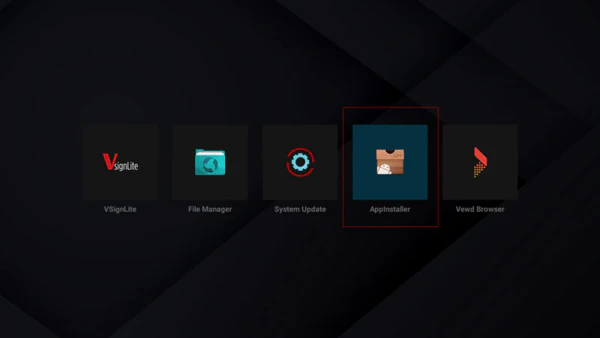
- Select your USB device.
- Choose EasySignage file.
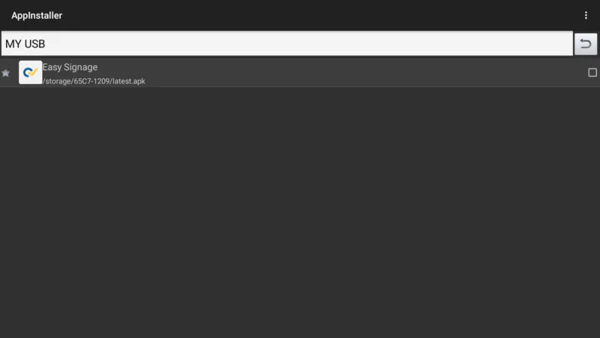
- Press on Install and then done.
Step 4: Power Up Settings
- Press on Menu from the TV remote control.

- Choose Power Up Settings.
- Make sure Power Mode is set to Reactive.
- Select Auto Launch.
- Choose Select Application, then EasySignage.

Step 5: Display Hash ID
- Open EasySignage application.
- Wait for a few seconds until a screen appears with a Hash ID.
- Use the displayed Hash ID to register the screen on manage.easysignage.com
For more detailed information on installing the EasySignage player on Vestel digital signage screens, check the Help Page.
Conclusion
EasySignage offers a powerful and convenient solution for customers investing in digital signage. By integrating seamlessly with Vestel displays, users are not just getting a signage combo; they can enjoy an all-in-one solution that is simple, efficient, and visually stunning.
With full support for all Android-based Vestel displays, customers can get the most out of their investment without any additional hassle. By choosing EasySignage, businesses can achieve greater success in their market and communication campaigns.
So, why wait? Contact us today at EasySignage and unlock the best of digital signage!