How to Use Raspberry Pi as a Digital Signage Player
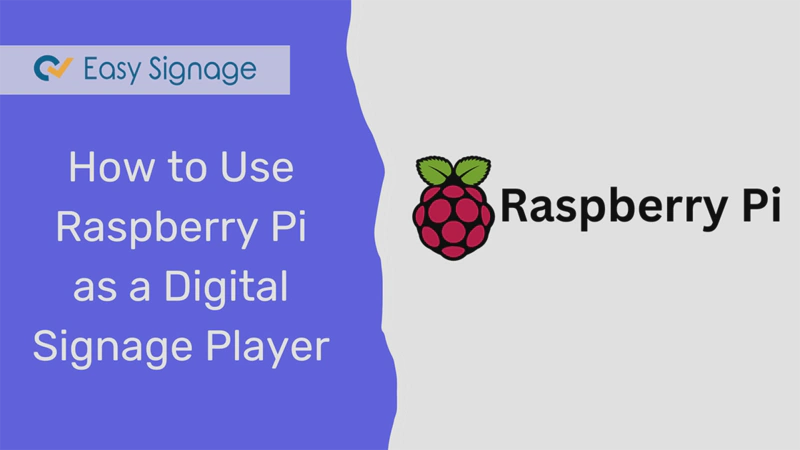
Have you ever looked at your trusty Raspberry Pi and thought, “Could this little wonder be more than just a tinkering toy?” Well, the answer is a resounding “Yes!”
This guide will take you through the installation and customisation process, providing everything you need to turn your Raspberry Pi into a powerful tool for your business or organisation with EasySignage.
What is Raspberry Pi?
Let’s start with the basics. Raspberry Pi is a credit-card-sized computer, but it’s incredibly powerful. This versatile, affordable, and energy-efficient single-board computer has captured the hearts of tech enthusiasts and DIYers worldwide.
Whether you own the Raspberry Pi 3 or the more advanced Raspberry Pi 5, we’re here to help you make the most of it.
Let’s take a quick look at the Raspberry Pi models supported by EasySignage:
- Raspberry Pi 5 :
The Raspberry Pi 5 Model B is the latest and most advanced addition to the Raspberry Pi lineup. Boasting a powerful quad-core ARM Cortex-A76 processor running at 2.4GHz, up to 16GB of LPDDR5 RAM, and support for dual 4K displays with higher refresh rates, the Raspberry Pi 5 is designed to tackle even the most demanding tasks.
Equipped with faster PCIe connectivity, native support for M.2 NVMe storage, and enhanced USB 3.0 ports, it delivers exceptional speed and versatility. Its upgraded GPU offers superior multimedia capabilities, making it ideal for high-performance digital signage, AI edge processing, and multitasking workloads with rich, dynamic content.
- Raspberry Pi 4 Model B:
The Raspberry Pi 4 Model B is the most powerful member of the Raspberry Pi family. With a faster 1.5GHz quad-core 64-bit ARM Cortex-A72 processor, up to 8GB of RAM, and support for dual 4K displays, this tiny computer is a real powerhouse.
Its Gigabit Ethernet and USB 3.0 ports provide lightning-fast connectivity, and it’s perfect for demanding digital signage applications that require high-performance processing, multi-tasking capabilities, and rich multimedia content.
- Raspberry Pi 3 Model A+:
For a more compact solution, the Raspberry Pi 3 Model A+ offers energy efficiency and enough power to handle basic signage tasks with ease.
This model features a 1.4GHz quad-core processor, 512MB of RAM, and built-in wireless LAN and Bluetooth connectivity, making it an excellent choice for projects where space and power efficiency are essential. It’s an ideal option for smaller-scale digital signage setups, delivering reliable performance while keeping a small footprint.

- Raspberry Pi 3 Model B+:
And don’t forget the Raspberry Pi 3 Model B+, offering a balance of performance and energy efficiency, making it an excellent choice for various signage needs. It features a 1.4GHz quad-core processor, 1GB of RAM, and improved networking capabilities with wired and wireless connectivity options.
So, whether you’re going big with the Pi 5 or keeping it simple with the Pi 4 or 3, there’s a Raspberry Pi model to suit your digital signage needs.
Now, let’s dive into the fun part – turning your Raspberry Pi into a digital signage powerhouse.
Why Raspberry Pi for Digital Signage?
Before we dive into the “how,” let’s address the “why.” Why should you convert your Raspberry Pi into a digital signage player? Well, because it opens up a world of possibilities. Plus, it’s an excellent fit for various applications, from menu boards and information displays to interactive kiosks.
Advantages of using Raspberry Pi for digital signage:
Cost-Effective Solution:
Are you working with a tight budget? Using a Raspberry Pi as a signage player is incredibly cost-effective. You don’t need to invest in expensive hardware when you can repurpose what you already have. It’s a significant advantage for small businesses or personal projects.
Compact and Space-Saving:
Raspberry Pi is compact and won’t take up much space. Perfect for situations where real estate is a concern. Think about it, a powerful digital signage solution without bulky equipment.
Energy Efficient:
Concerned about your energy bill? Raspberry Pi consumes very little power compared to traditional signage players. It’s eco-friendly and budget-friendly at the same time!
Endless Customisation:
Want to stand out? With Raspberry Pi, the customisation possibilities are endless. You can tailor your digital signage to your brand, message, and audience.
So, why invest in expensive digital signage players when you can achieve stunning results with your Raspberry Pi? Let’s get started with the conversion.
How to Convert Your Raspberry Pi into a Digital Signage Player?
Here’s a step-by-step guide to converting your Raspberry Pi into a digital signage powerhouse in no time.
Step 1: Gather Your Gear
Before we begin, you’ll need to gather a few essentials:
- A Raspberry Pi board (we recommend a Raspberry Pi 4 or 5)
- A microSD card (16GB or higher) for storing the operating system.
- A power supply for your Raspberry Pi. Ensure you have a reliable power source.
- HDMI Cable.
- A reliable internet connection (Wi-Fi or Ethernet).
- Display Screen.
Step 2: Prepare Your Raspberry Pi
Time to get your Raspberry Pi ready for action.
- Install Raspberry Pi: Start by downloading and installing Raspberry Pi OS on your device. Follow the official Raspberry Pi installation to guide you through the process.
- Connect to the Network: Ensure that your Raspberry Pi is connected to the internet, either via Wi-Fi or Ethernet.
Step 3: Choose Your Digital Signage Software
Now comes the fun part - deciding what you want to display. What’s your message? Is it images, videos, or a combination?
One great option is to use a cloud-based digital signage platform like EasySignage. It offers an intuitive interface and the flexibility to schedule and update content remotely.
Step 4: Pre installation - Setting up Raspberry Pi
- Make sure Chromium browser is installed on your display.
- Disable Screen Blanking:
- On the main Raspberry Pi menu, click on Raspberry Pi Configuration under Preferences.

- Click on the “Display”
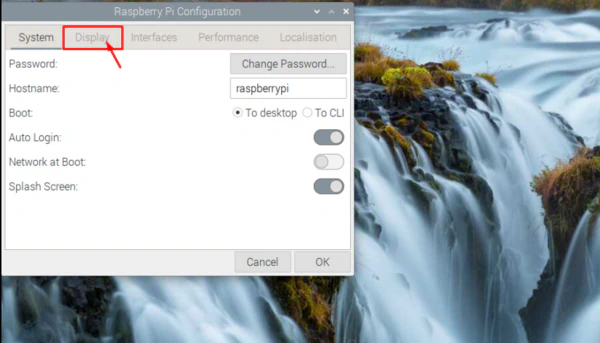
- Disable the “Screen Blanking”
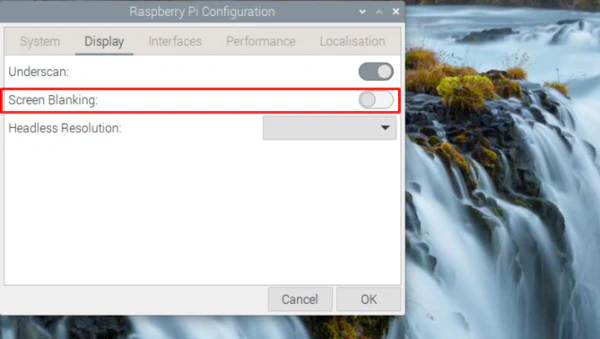
Step 5: Installation Steps
You’re almost there! With your Raspberry Pi primed and ready, it’s time to install the EasySignage. Here’s how you can do it:
- Open the terminal window on your Raspberry Pi as the image below.
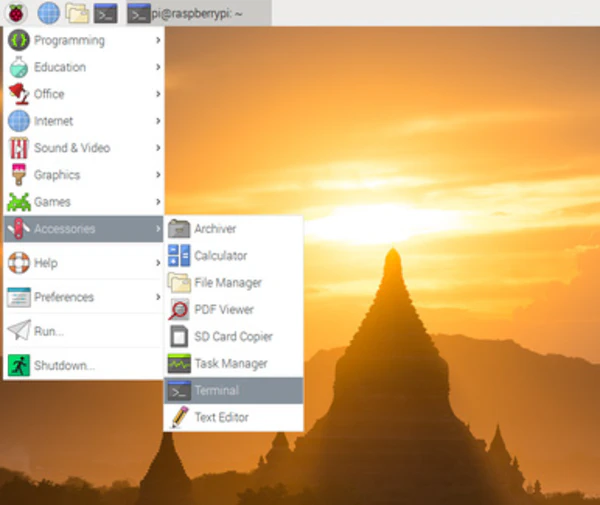
- Enter the following commands into the terminal to download and install the EasySignage Player:
For Raspberry Pi OS (64-bit):
/bin/bash -c "$(curl -fsSL https://appds.io/rpi64.sh)"For Raspberry Pi OS (32-bit):
/bin/bash -c "$(curl -fsSL https://appds.io/rpi32.sh)"
This script will create a folder under your home directory called “digital-signage” and download the player binary, then set up a startup script to start the app on boot time.
- Restart your device by writing “reboot” in the terminal
Congratulations, you’ve successfully converted your Raspberry Pi into a digital signage player with EasySignage!
Setting Up EasySignage Content Management
Let’s get down to business. Now that your Raspberry Pi is up and running as a digital signage player, it’s time to create and manage your content.
Use the EasySignage platform to design stunning visuals, schedule content, and add interactive elements to engage your audience.
- Step 1: Go to EasySignage management console
- Step 2: Sign up for an EasySignage account. It’s quick, and you can get started for free.
- Step 3: Go to the Screen tab, and add a new screen for your Raspberry Pi display.
- Step 4: Enter the ID displayed on your display.
- Step 5: Now, it’s time to get creative. Create playlists and design your Raspberry Pi digital signage display to suit your business needs. You can add images, videos, and text, and even schedule when and where your content should play.
For more information on how to set up your EasySignage account , check our Help guide.

Benefits of Using EasySignage with Raspberry Pi
User-Friendly Interface: EasySignage offers an intuitive interface, making it easy for anyone to create stunning digital signage content.
Remote Management: You can update your content and manage your displays remotely, saving time and effort.
Versatility: Whether you’re using it for advertising, information sharing, or as an interactive display, EasySignage can do it.
Cost-Effective: No need to invest in expensive hardware or software. Your Raspberry Pi and EasySignage subscription provide a cost-efficient solution. You’ve repurposed your existing Raspberry Pi, saving money on new hardware.
Conclusion
Turning your Raspberry Pi into a digital signage player isn’t just about repurposing a small computer; it’s about unlocking a world of possibilities. Whether you’re a small business owner looking to make a big impact, an educator, or simply a tech enthusiast, the combination of Raspberry Pi and EasySignage is a game-changer.
Are you ready to take the leap into the world of digital signage with your Raspberry Pi? With Easysignage by your side, it’s a breeze.
So, why wait? Give it a try. Get started on your transformation today and experience the magic of Raspberry Pi-powered digital signage. Your audience will thank you, and your wallet will too!
If you have any questions, don’t hesitate to contact us at EasySignage. We’re here to help you maximise your digital signage journey.