Transform Your Display Into a Free Interactive Touch Screen With EasySignage

Imagine captivating your audience with a touchable, swipeable, engaging experience that turns passive viewers into active participants. That’s the power of interactivity!
So, why settle for a static screen when you can transform it into a free interactive touch screen?
Let us explore the exciting possibilities of creating free interactive product catalogues with EasySignage. Buckle up and get ready to discover a whole new way of showcasing your products!
What is an Interactive Digital Signage
Unlike traditional static signs, interactive digital signage is a type of digital display that allows users to interact with the content being displayed. It can be used for a variety of purposes, such as advertising, wayfinding, and information sharing.
Interactive digital signage can be controlled by touch, motion, or other types of sensors, and can display a range of content, including videos, images, and text.
This type of signage is becoming increasingly popular in public spaces, such as airports, shopping malls, and museums, as it provides a more engaging and interactive experience for users.
With interactive touch screen digital signage, users can easily navigate through the content, access information, and engage with the brand. It is a great way to capture the attention of your audience and create a memorable experience. If you are looking for a way to enhance your brand’s visibility and engage with your audience, interactive touch screen digital signage is the way to go.
The Rise of Interactive Digital Displays
In a world where attention spans are shorter than ever, grabbing and maintaining your audience’s attention is important. Enter the era of interactive displays, where your screen becomes a gateway to engagement. This shift isn’t just a trend; it’s a revolution in communication.
People crave more than just information; they want experience. It’s not just about what you show; it’s about how you engage, and with EasySignage, the journey to interactive excellence is simpler than ever.
The EasySignage Advantage
EasySignage, your go-to platform for digital signage solutions, has stepped up.
Now, you can create interactive product catalogues without breaking a sweat. No matter your level of expertise, whether you’re an experienced digital marketer or a small business owner with big ambitions, you can make a significant impact effortlessly.
Why choose EasySignage:
User-Friendly Interface: EasySignage boasts an intuitive and user-friendly interface that caters to beginners and experienced digital signage enthusiasts. No coding or design skills are needed! EasySignage simplifies the process so that anyone can create stunning interactive content.
Cost-effective Solution: Forget about expensive development costs and complicated software. EasySignage offers a free plan that allows you to explore the features and create your interactive product catalogue.
Versatility: Whether you’re in retail, hospitality, or any other industry, EasySignage adapts to your needs. Create an interactive digital menu, showcase your latest products, or highlight promotions – endless possibilities.
How to Create a Free Interactive Product Catalogue
Creating an interactive product catalogue shouldn’t feel like rocket science; with EasySignage, it definitely doesn’t. Let’s break it down into a few simple steps:
- Sign Up or Log In:
Head to the EasySignage management console: manage.easysignage.com and sign up for a free account. The registration process is straightforward, requiring only basic information. If you’re already part of the EasySignage family, just log in.
- Explore the Interface:
Once you’re in, take a moment to familiarise yourself with the layout and navigation. The platform is designed to be user-friendly, ensuring a seamless experience as you embark on your interactive journey.
- Add a Playlist:
- Click ADD PLAYLIST.
- Enter the name of the Playlist, choose a team, and click SAVE.
- Choose a layout for your playlist and start adding your media.
- For more detailed information, go to the PLAYLISTS page.
- Upload Your Products:
Start designing your interactive product catalogue. Easily upload your product images. Don’t forget to use high-quality images – they make all the difference. Consider incorporating videos or animations to make your catalogue truly stand out. The more engaging your content, the more memorable your catalogue becomes.
- On your playlist, Click Add New.
- Choose upload Media.
- Browse your files or import them to the playlist.
- Add Interactivity:
This feature works on touch screens or using a remote control with a navigation pad.
Turn your display into a touchscreen and make your catalogue come alive with just a few clicks.
Touch screen features are found under the playlist settings.
- Go to the Playlists page.
- Hover on your playlist, and you will see the settings button on the top right corner, as shown in the image below.
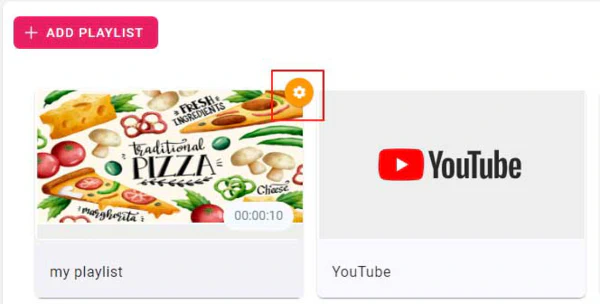
- Click on it to open the playlist settings.
- Scroll down to the Manual Control of Playlist.
- Check “Disable autoplay for this playlist, and enable touchscreen manual slide navigation” to stop automatic playlist playback.

- Choose a screensaver for your playlist. Screensaver is used with manual control to playback another playlist when the screen is idle. To assign a screensaver, choose one of your existing playlists from the drop-down list or choose no screensaver.
- To show the navigation buttons on your screen, check “ Show navigation arrows on the left and right sides of the screen”.
- You can show “Tap To Start” on your screen by checking “ Show tap to start in the middle of the screen when playing screensaver.” Type in the tap to start text that will show on the screen on top of the screensaver.
- If a screensaver is assigned, the reset timeout is the idle time of the screen before playing the screensaver. Move the cursor on the timeline to the left and right to choose the duration in seconds.
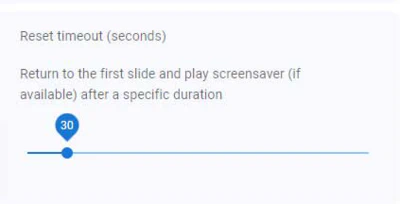
These features enable users to interact with your catalogue, providing a hands-on experience beyond what traditional catalogues offer.
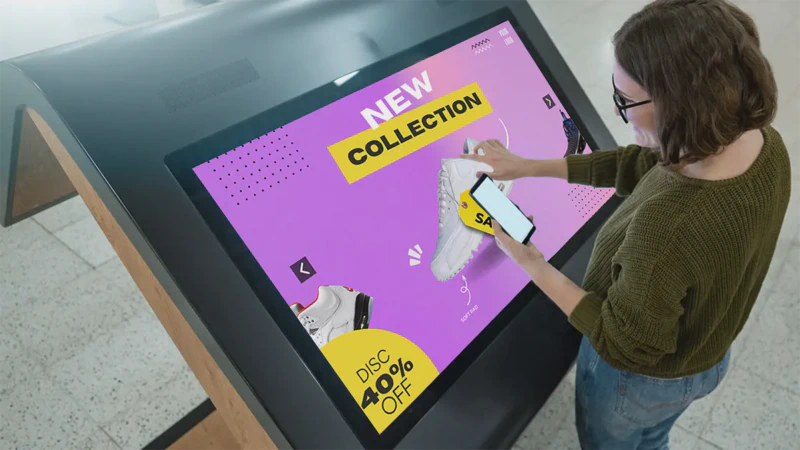
- Adding a Web App:
EasySignage allows you to add a web page or an app to unlock the full feature of a touch screen.
- Simply navigate to the playlist and click ADD NEW.
- Choose Web from the apps.
- Choose “Website” and enter the URL of the web page you want to embed.
- Click Save. Now, your audience can navigate through different web pages on the application on your touch screen.
Tip: Don’t let your catalogue become stale. Keep it dynamic by regularly updating product information, adding new arrivals, and removing outdated items. EasySignage allows for seamless updates, ensuring your audience sees the latest and the greatest.
Conclusion
And there you have it - the ability to create interactive product catalogues for free with EasySignage.
Leap into the world of interactivity and leave behind the limitations of traditional catalogues. Remember, it’s not just about signage and displaying information; it’s a gateway to creating a connection with your audience.
Ready to transform your display? Sign up with EasySignage and revolutionise your product presentations today!